
Polaris Bios Editor直译是叫做北极星BIOS编辑器,是a卡Polaris显卡的BIOS编辑软件,可以帮助用户编辑和修改AMD Polaris显卡的BIOS,从而发挥显卡的最大性能,有需要的赶快下载吧!
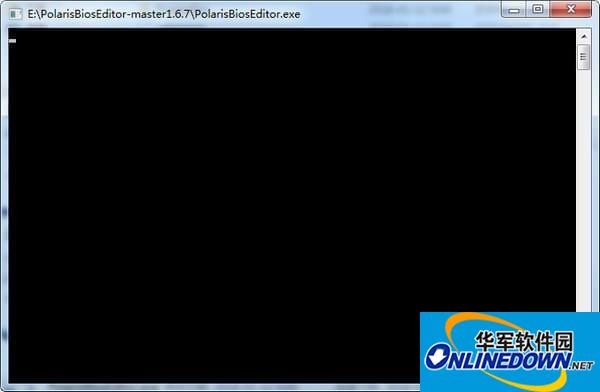
使用方法
手动魔改BIOS参数及刷新BIOS方法
第一步:用GPU-Z备份显卡原来的BIOS
打开gpu-z,点击箭头红圈按钮,选择save to file...,然后命名并保存,然后把备份的BIOS再次备份一下,以免刷黑了恢复之用


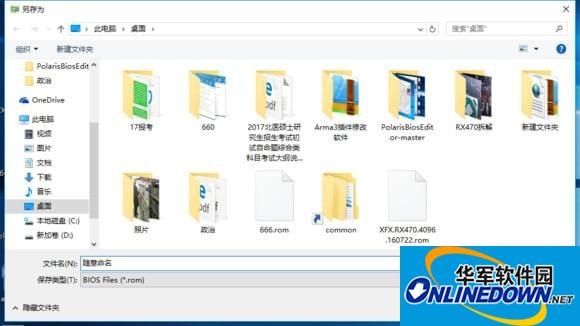
随意命名保存文件,但是要简介方便拼写
第二步:PolarisBIOSeditor修改
下载并解压PolarisBIOSeditor
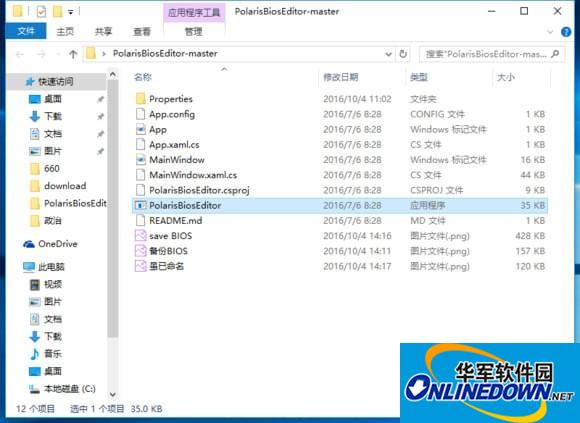
将备份的BIOS复制粘贴到PolarisBIOSeditor文件夹,然后运行PolarisBIOSeditor.exe,
然后会出现一个提示,不用管,点击“确定”
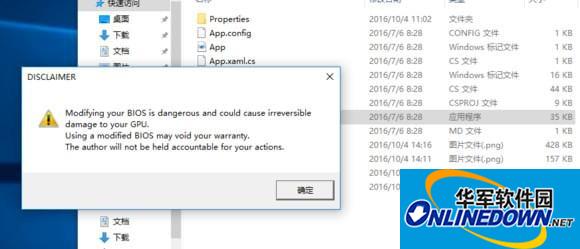
点击open打开要修改的BIOS文件
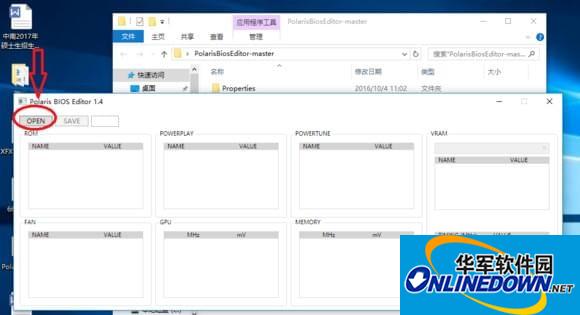
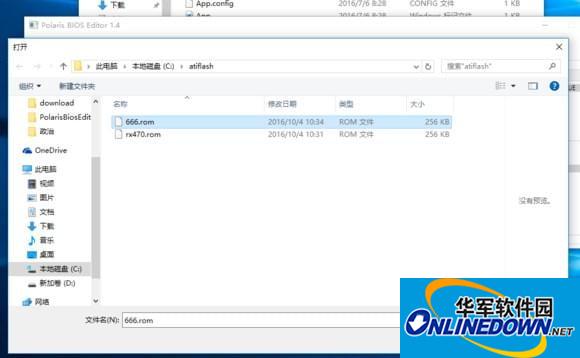
打开以后会是介样有很多项目,比如bios参数,风扇,电源,主频,显存频率,电压等,这些项目都可以改,但是要慎重,不能瞎改
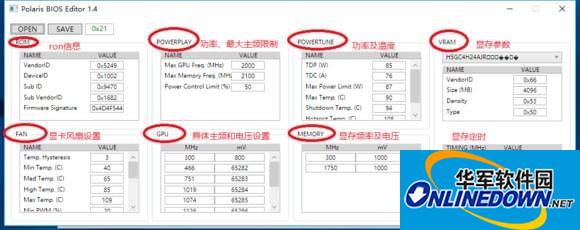
改完了记得保存
- ASRock华擎990FX极限玩家9主板BIOS
- ASRock华擎FM2A75M-ITX主板BIOS
- Hanvon汉王E920电纸书升级包
- RAPOO雷柏T6鼠标驱动
- 惠逛街
- ASRock华擎FM2A75M-ITX主板BIOS
- ASRock华擎FM2A75M-ITX主板BIOS
- Asrock华擎IMB-150主板BIOS
- 小区物业服务费收支办法
- 龙宇阶梯式水电气收费系统
- 邻里邦
- Speedy Painter Portable
- 兄弟DCP-7010打印机使用说明书
- 酒店钥匙管理规定
- 布丁漫画
- 汇微商
- 供电所抄、核、收考核制度
- 制定规范性文件管理制度
- 松下KX-FM383CN传真机使用说明书
- 定期分析稳定安全形势分析例会制度
- 安全生产宣传教育制度
- 劳动保障协理员岗位责任制
- 腾讯游戏助手
- 公司易货产品暂行管理规定
- 人大个人工作总结
- 乐高都市卧底风云修改器 v1.0
- 哥谭骑士蝙蝠女新守望战衣身材MOD v1.39
- 漫威蜘蛛侠重制版暗影之网蜘蛛战衣MOD v3.63
- 丰饶之星修改器 v1.0
- 超级大国3破解补丁 v1.0.3
- 龙鬼五项修改器 v1.0
- 毁灭军团Army of Ruin六项修改器 v2022.11.03
- 霓虹入侵者修改器 v1.0
- 尼尔机械纪元原神雷电将军MOD v2.69
- 漫威蜘蛛侠重制版三套未来之战蜘蛛战衣MOD v3.22
- daub
- daughter
- daughter-in-law
- daunt
- daunting
- dauntless
- dawdle
- dawn
- dawn chorus
- day
- 传染病学临床实习指南(案例版全国高等医药院校临床实习指南系列教材)
- 人体生物化学与疾病(附光盘4血液与淋巴系统免疫生化神经生化微生物生化导读版)(精)
- 针灸基础与临床研究纲要(精)
- 人体生物化学与疾病(附光盘3生长因子与细胞因子膜转运膳食与营养导读版)(精)
- 精神病与精神卫生学临床实习指南(案例版全国高等医药院校临床实习指南系列教材)
- 医学高等数学(案例版供临床预防基础口腔麻醉影像药学检验护理法医等专业使用全国高等医学院校规划教材)
- 康复科手册/临床诊疗丛书
- 药理学(案例版供中医药学各专业使用全国高等中医药院校教材)
- 放射科手册/临床诊疗丛书
- 成人护理(下高专高职供高专高职护理涉外护理助产等专业使用全国医药高等学校规划教材)
- [BT下载][甲板之下 Below Deck Down Under 第一季][全17集][英语无字][MKV][720P/1080P][[WEB-RAW] 剧集 2022 美国 真人 打包
- [BT下载][失落的古城 Lost Cities with Albert Lin 第一季][全06集][英语中字][MKV][720P/1080P][WEB+中 剧集 2019 英国 纪录 全集
- [BT下载][地平线:了解癌症 Horizon.2022.Making.Sense.of.Cancer][全01集][英语中字][MKV][1080P][WEB 剧集 2022 英国 纪录 单集
- [网盘下载][非常律师禹英禑][更至1集][韩语中字][1080P] 剧集 2022 韩国 喜剧 连载
- [BT下载][没有工作的一年][全16集][WEB-MKV/56.64G][中文字幕][1080P][XiaoTV] 剧集 2022 大陆 剧情 打包
- [BT下载][美男堂][第02集][WEB-MKV/0.92G][简繁英字幕][1080P][Netflix][XiaoTV] 剧集 2022 韩国 喜剧 连载
- [BT下载][关于唐医生的一切][第13-14集][WEB-MP4/1.86G][中文字幕][4K-2160P][H265][XiaoTV] 剧集 2022 大陆 剧情 连载
- [BT下载][茶金][全12集][WEB-MKV/91.45G][中文字幕][4K-2160P][XiaoTV] 剧集 2021 台湾 剧情 打包
- [BT下载][遇见·璀璨的你][第25-26集][WEB-MP4/1.66G][中文字幕][4K-2160P][H265][XiaoTV] 剧集 2022 大陆 爱情 连载
- [BT下载][说英雄谁是英雄][全38集][WEB-MKV/47.00G][国语音轨/简繁字幕][1080P][H265][XiaoTV] 剧集 2022 大陆 武侠 打包
- 太荒初境装备词条怎么选择-太荒初境装备词条选择攻略
- WinRAR压缩软件怎么查找文件-WinRAR压缩软件查找文件方法
- WinRAR压缩软件怎么设置工具栏按钮-WinRAR设置工具栏按钮方法
- WinRAR压缩软件怎么添加到开始菜单-WinRAR添加到开始菜单步骤
- WinRAR压缩软件如何查看关联文件-WinRAR查看关联文件步骤
- WinRAR压缩软件如何创建配置文件-WinRAR创建配置文件方法
- WinRAR压缩软件怎么分卷压缩-WinRAR分卷压缩方法
- WinRAR压缩软件怎么关联ISO文件-WinRAR关联ISO文件教程
- WinRAR压缩软件找不到地址栏怎么办-找不到地址栏解决办法
- WinRAR压缩软件怎么制作程序安装包-WinRAR制作程序安装包方法