Win10如何使用PowerShelll让Cortana朗读小说?Cortana是Win10系统的人工智能助手,可以帮忙处理一些基本任务,比如日程安排、回答问题等,其实Cortana还有更为强大的功能,比如让Cortana为我们朗读小说,这才不浪费Cortana甜美的声音嘛!下面给大家介绍Win10使用PowerShelll让Cortana朗读小说的操作技巧。

图1:Cortana

图2:来至微软小娜的问候
Win10如何使用PowerShelll让Cortana朗读小说?
1、把下面的代码复制为.ps1文件保存好,打开PowerShell(管理员),把执行.ps1文件。当然也可以复制之后直接执行命令,都是一样的效果。
- 01= "HKLM:\\SOFTWARE\\Microsoft\\Speech_OneCore\\Voices\\Tokens\\MSTTS_V110_zhCN_HongyuM"02= "HKLM:\\SOFTWARE\\Microsoft\\Speech_OneCore\\Voices\\Tokens\\MSTTS_V110_zhCN_HongyuM\\Attributes"03= "HKLM:\\SOFTWARE\\Microsoft\\Speech\\Voices\\Tokens\\MSTTS_V110_zhCN_HongyuM"04= "HKLM:\\SOFTWARE\\Microsoft\\Speech\\Voices\\Tokens\\MSTTS_V110_zhCN_HongyuM\\Attributes"05New-Item -Path ,,,06New-ItemProperty -Path , -Name "(default)" -PropertyType string -Value "Microsoft Hongyu Mobile - Chinese (Simplified, PRC)"07New-ItemProperty -Path , -Name LangDataPath -PropertyType string -Value "%windir%\\\\Speech_OneCore\\\\Engines\\\\TTS\\\\zh-CN\\\\MSTTSLoczhCN.dat"08New-ItemProperty -Path , -Name LangUpdateDataDirectory -PropertyType string -Value "%SystemDrive%\\\\Data\\\\SharedData\\\\Speech_OneCore\\\\Engines\\\\TTS\\\\zh-CN"09New-ItemProperty -Path , -Name VoicePath -PropertyType string -Value "%windir%\\\\Speech_OneCore\\\\Engines\\\\TTS\\\\zh-CN\\\\M2052Hongyu"10New-ItemProperty -Path , -Name VoiceUpdateDataDirectory -PropertyType string -Value "%SystemDrive%\\\\Data\\\\SharedData\\\\Speech_OneCore\\\\Engines\\\\TTS\\\\zh-CN"11New-ItemProperty -Path , -Name 804 -PropertyType string -Value "Microsoft Hongyu Mobile - Chinese (Simplified, PRC)"12New-ItemProperty -Path , -Name CLSID -PropertyType string -Value "{179F3D56-1B0B-42B2-A962-59B7EF59FE1B}"13New-ItemProperty -Path , -Name Version -PropertyType string -Value "11.0"14New-ItemProperty -Path , -Name Language -PropertyType string -Value "804"15New-ItemProperty -Path , -Name Gender -PropertyType string -Value "Female"16New-ItemProperty -Path , -Name Age -PropertyType string -Value "Adult"17New-ItemProperty -Path , -Name DataVersion -PropertyType string -Value "11.0.2013.1022"18New-ItemProperty -Path , -Name SharedPronunciation -PropertyType string -Value ""19New-ItemProperty -Path , -Name Name -PropertyType string -Value "Microsoft Hongyu Mobile"20New-ItemProperty -Path , -Name Vendor -PropertyType string -Value "Microsoft"21New-ItemProperty -Path , -Name PersonalAssistant -PropertyType string -Value "1"
= "HKLM:\\SOFTWARE\\Microsoft\\Speech_OneCore\\Voices\\Tokens\\MSTTS_V110_zhCN_HongyuM"= "HKLM:\\SOFTWARE\\Microsoft\\Speech_OneCore\\Voices\\Tokens\\MSTTS_V110_zhCN_HongyuM\\Attributes"= "HKLM:\\SOFTWARE\\Microsoft\\Speech\\Voices\\Tokens\\MSTTS_V110_zhCN_HongyuM"= "HKLM:\\SOFTWARE\\Microsoft\\Speech\\Voices\\Tokens\\MSTTS_V110_zhCN_HongyuM\\Attributes"New-Item -Path ,,,New-ItemProperty -Path , -Name "(default)" -PropertyType string -Value "Microsoft Hongyu Mobile - Chinese (Simplified, PRC)"New-ItemProperty -Path , -Name LangDataPath -PropertyType string -Value "%windir%\\\\Speech_OneCore\\\\Engines\\\\TTS\\\\zh-CN\\\\MSTTSLoczhCN.dat"New-ItemProperty -Path , -Name LangUpdateDataDirectory -PropertyType string -Value "%SystemDrive%\\\\Data\\\\SharedData\\\\Speech_OneCore\\\\Engines\\\\TTS\\\\zh-CN"New-ItemProperty -Path , -Name VoicePath -PropertyType string -Value "%windir%\\\\Speech_OneCore\\\\Engines\\\\TTS\\\\zh-CN\\\\M2052Hongyu"New-ItemProperty -Path , -Name VoiceUpdateDataDirectory -PropertyType string -Value "%SystemDrive%\\\\Data\\\\SharedData\\\\Speech_OneCore\\\\Engines44. 我失去过感情,也知道爱如覆水,去了难收。所以只有把这种忧伤交付给时间去化解,相信爱情走就是走了,而不强加挽留。\\\\TTS\\\\zh-CN"New-ItemProperty -Path , -Name 804 -PropertyType string -Value "Microsoft Hongyu Mobile - Chinese (Simplified, PRC)"New-ItemProperty -Path , -Name CLSID -PropertyType string -Value "{179F3D56-1B0B-42B2-A962-59B7EF59FE1B}"New-ItemProperty -Path , -Name Version -PropertyType string -Value "11.0"New-ItemProperty -Path , -Name Language -PropertyType string -Value "804"New-ItemProperty -Path , -Name Gender -PropertyType string -Value "Female"New-ItemProperty -Path , -Name Age -PropertyType string -Value "Adult"New-ItemProperty -Path , -Name DataVersion -PropertyType string -Value "11.0.2013.1022"New-ItemProperty -Path , -Name SharedPronunciation -PropertyType string -Value ""New-ItemProperty -Path , -Name Name -PropertyType string -Value "Microsoft Hongyu Mobile"New-ItemProperty -Path , -Name Vendor -PropertyType string -Value "Microsoft"New-ItemProperty -Path , -Name PersonalAssistant -PropertyType string -Value "1"
2、接下来打开“控制面板”,找到“语音识别”,点击左侧窗口中的“文本到语音转换”,在“语音选择”框中选择“Microsoft Hongyu Mobile - Chinese (Simplified, PRC)”,然后单击确定按钮,你就可以让微软小娜为你阅读文本了。阅读文本内容可以使用带有文本阅读功能的文本编辑器,或者使用专门的小说阅读器,大家自己选一个自己喜欢的就行了。

图3:选择小娜的语音
3、下面贴一段用PowerShell阅读小说的代码,同样保存为.ps1文件,然后在.ps1文件上右键,选择“使用“使用PowerShell运行”,之后把txt小说拖到PowerShell窗口中,回车,小娜就会自动为你朗读小说了,再次回车就会退出朗读!
2、接下来打开“控制面板”,找到“语音识别”,点击左侧窗口中的“文本到语音转换”,在“语音选择”框中选择“Microsoft Hongyu Mobile - Chinese (Simplified, PRC)”,然后单击确定按钮,你就可以让微软小娜为你阅读文本了。阅读文本内容可以使用带有文本阅读功能的文本编辑器,或者使用专门的小说阅读器,大家自己选一个自己喜欢的就行了。

图3:选择小娜的语音
3、下面贴一段用PowerShell阅读小说的代码,同样保存为.ps1文件,然后在.ps1文件上右键,选择“使用“使用PowerShell运行”,之后把txt小说拖到PowerShell窗口中,回车,小娜就会自动为你朗读小说了,再次回车就会退出朗读!
- 01= Read-Host -Prompt "把小说拖到此处并回车开始朗读"02= New-Object -ComObject SAPI.SpVoice03.Speak(,5)04Read-Host -Prompt "回车退出朗读"
= Read-Host -Prompt "把小说拖到此处并回车开始朗读"= New-Object -ComObject SAPI.SpVoice.Speak(,5)Read-Host -Prompt "回车退出朗读"
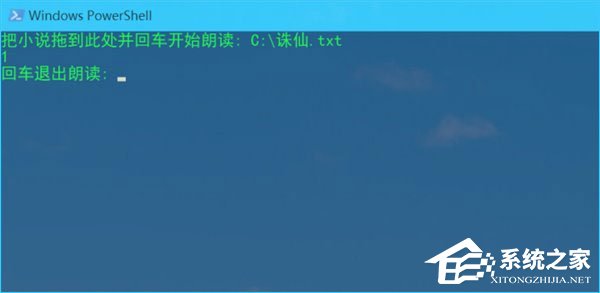
图4:使用小娜朗读小说
上述便是让Cortana为我们朗读小说的操作方法,喜欢阅读的伙伴,如果看书看累了,不妨让小娜为您朗读哦!
Win10使用PowerShelll让Cortana朗读小说的操作技巧座无虚席未雨口是心非绸缪47. 时间匆匆,总不会为任何事物停下脚步。蓦然回首,那日子就像在雪地里留下的脚印,有的深,有的浅……62. The city is located on the banks of the Long River.刘基352.金玉其外,败絮其中。《卖柑者言》 记得小蘋初见,两重心字罗衣。琵琶弦上说相思,当时明月在,曾照彩云归。一年明月今宵多,人生由命非由他。PowerShelll,CortanaThe author assumes that physical capabilities are the only attributes necessary to operate a motor vehicle.
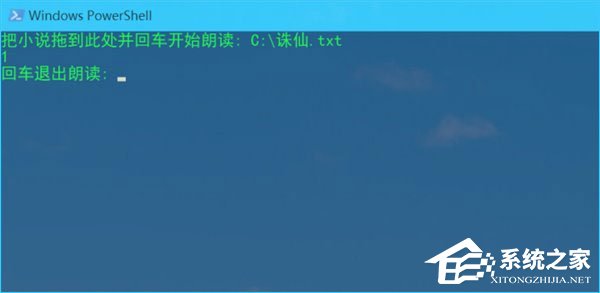
图4:使用小娜朗读小说
上述便是让Cortana为我们朗读小说的操作方法,喜欢阅读的伙伴,如果看书看累了,不妨让小娜为您朗读哦!
Win10使用PowerShelll让Cortana朗读小说的操作技巧座无虚席未雨口是心非绸缪47. 时间匆匆,总不会为任何事物停下脚步。蓦然回首,那日子就像在雪地里留下的脚印,有的深,有的浅……62. The city is located on the banks of the Long River.刘基352.金玉其外,败絮其中。《卖柑者言》 记得小蘋初见,两重心字罗衣。琵琶弦上说相思,当时明月在,曾照彩云归。一年明月今宵多,人生由命非由他。PowerShelll,CortanaThe author assumes that physical capabilities are the only attributes necessary to operate a motor vehicle.
- Word打开时提示Word上次启动时失败,以安全模式启动如何解决?
- hd tune pro怎么用?hd tune pro使用教程
- qq不显示地理位置怎么办?qq显示地理位置的操作方法
- XP系统找不到网络打印机如何解决?
- 主板温度多少是正常的?主板温度过高怎么办?
- 各类主板开机报警声有什么含义?电脑主板报警声详解
- 主板选择主要看哪些参数?主板参数都有哪些?
- 如何使用鲁大师显示器测试?电脑显示器检测方法介绍
- Win7系统电脑计划任务怎么设置?
- WinXP系统怎样更新显卡驱动?
- Win8系统提示“请求的操作需要提升”怎么办?
- WinXP系统本地连接没有有效的ip配置怎么办?
- Windows10如何设置世界之窗浏览器的字号大小?
- Win10最新功能大盘点 你最喜欢哪个功能?
- windows xp怎么升级到win10?XP升级Win10教程
- Win10正式版激活密钥分享及密钥的使用方法
- Win8系统提示蓝屏错误代码0x000000D1如何解决?
- Win7系统开机提示igfxhk module已停止工作如何解决?
- Win7系统运行regsvr32.exe提示不兼容怎么办?
- Linux如何分区?Linux 分区命令是什么?
- Linux文件名字批量修改步骤 Linux修改文件名的方法
- linux端口映射命令是什么?如何使用iptables做端口映射shell?
- linux防火墙设置命令 linux开启/关闭以及配置防火墙的方法
- Win7系统电脑如何配置Web服务器?
- Win7系统音量控制器打不开怎么办?
- Barrier V2.4.0 官方版
- 睿亚训学宝 V1.4.2 绿色版
- 必赢客超级大 V12.2.0
- LTspice(电路仿真软件) V4.14r 中文版
- Kodi(原XBMC) V19.4 官方安装版
- VideoMeld(音视频编辑软件) V1.66 绿色安装版
- Fast Screen Recorder(屏幕录制软件) V1.0.0.8 免费版
- Facegen Artist Pro v1.57
- Matlab v9.12.0
- twinmotion v2022.1
- Flash Collector小游戏收集器 v1.9
- 地下城与勇士决斗女忍者斩服少女鬼龙院臯月服装MOD v3.42
- 怪物猎人崛起怪猎世界风格图标包MOD v3.62
- 怪物猎人崛起曙光崩坏3姬子神陨剑MOD v3.67
- 尼尔机械纪元A2姐紧身皮衣MOD v2.46
- 怪物猎人崛起曙光盟友火芽泳装MOD v2.50
- 庇护所2修改工具 v2.56
- 艾尔登法环鲛肌火影忍者MOD v2.21
- 师父女性外观DOA玛丽萝丝白色紧身服MOD v1.7
- 迷失Stray玩家纪念猫咪WalleeMOD v1.69
- PDC
- PDQ
- PE
- pea
- pea-brain
- pea-brained
- peace
- peaceable
- peace dividend
- 金属非金属矿山安全标准化规范地下矿山实施指南(AQ\T2050.2-2016代替AQ2007.2-2006)/中华人民共和国安全生产行业标准
- 时空龙骑士漫画故事书(10晓吉的秘密全彩漫画版)
- 林风眠中西绘画艺术论稿/名家讲稿
- 大国立法的逻辑
- 产学研协同创新与区域创新绩效研究(精)/技术经济与创新丛书
- 网络DevOps平台规划设计与实践(基于企业架构EA和领域建模DDD的方法)/数字经济创新驱动与技术赋能丛书
- 数据存储技术(十四五高等职业教育新形态一体化系列教材)
- 德语诗歌八十首(精)
- 水孩子/引读者
- 明亡清兴六十年(1583-1644)(精)
- [BT下载][当我飞奔向你][第21-22集][WEB-MP4/9.20G][国语配音/中文字幕][4K-2160P][高码版][H265][BlackTV] 剧集 2023 大陆 剧情 连载
- [BT下载][当我飞奔向你][第21-22集][WEB-MP4/1.29G][国语配音/中文字幕][4K-2160P][H265][BlackTV] 剧集 2023 大陆 剧情 连载
- [BT下载][微雨燕双飞][全37集][WEB-MP4/13.26G][国语配音/中文字幕][1080P][Huawei] 剧集 2023 大陆 爱情 打包
- [BT下载][微雨燕双飞][全37集][WEB-MP4/59.05G][国语配音/中文字幕][4K-2160P][60帧率][H265][Huawei] 剧集 2023 大陆 爱情 打包
- [BT下载][鱼生知有你][全18集][WEB-MP4/4.78G][国语配音/中文字幕][1080P][SeeWEB] 剧集 2023 大陆 剧情 打包
- [BT下载][猎魔人 第三季][第01-05集][WEB-MKV/12.03G][简繁英字幕][1080P][Netflix][BlackTV] 剧集 2023 美国 剧情 连载
- [BT下载][与你十年,予我半生][全24集][WEB-MP4/22.29G][国语配音/中文字幕][4K-2160P][H265][BlackTV] 剧集 2023 大陆 剧情 打包
- [BT下载][微雨燕双飞][全37集][WEB-MP4/13.26G][国语配音/中文字幕][1080P][BlackTV] 剧集 2023 大陆 爱情 打包
- [BT下载][微雨燕双飞][全37集][WEB-MP4/49.42G][国语配音/中文字幕][4K-2160P][H265][SeeWEB] 剧集 2023 大陆 爱情 打包
- [BT下载][微雨燕双飞][全37集][WEB-MP4/63.22G][国语配音/中文字幕][4K-2160P][60帧率][H265][BlackTV] 剧集 2023 大陆 爱情 打包