Linux系统文件创建的时间并不是不能修改的,通过touch命令可以修改文件的时间,从而达到以假乱真的效果。下面就来介绍一下Linux系统如何修改文件的时间。
关于touch命令的描述:
-d, --date=STRING
parse STRING and use it instead of current time
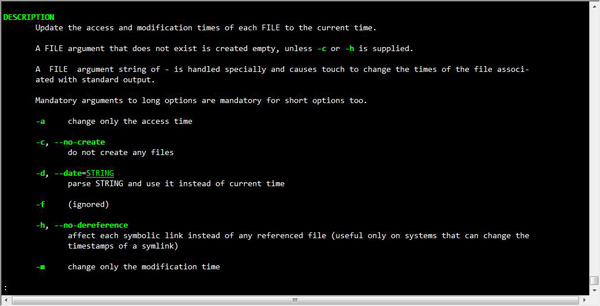
touch的参数说明:
命令参数:
-a 或--time=atime或--time=access或--time=use 只更改存取时间。
-c 或--no-create 不建立任何文档。
-d 使用指定的日期时间,而非现在的时间。
-f 此参数将忽略不予处理,仅负责解决BSD版本touch指令的兼容性问题。
-m 或--time=mtime或--time=modify 只更改变动时间。
-r 把指定文档或目录的日期时间,统统设成和参考文档或目录的日期时间相同。
-t 使用指定的日期时间,而非现在的时间。
--no-create 不会建立新档案。
--help 列出指令格式。
--version 列出版本讯息。
此处就使用简单的修改文件时间。
实例:将系统里某些文件修改为三个月前的时间:
当前系统文件信息如下:
[root@case test]# ls -l
total 28
drwxr-xr-x 2 root root 4096 Jan 9 15:47 1333
-rwxrwxr-x 1 oracle oinstall 8143 Jan 9 14:41 3.sh
drwxr-xr-x 2 root root 4096 Jan 9 15:49 444
-rw-r--r-- 1 root root 0 Jan 9 14:41 4.sh
-rwxr-xr-x 1 root root 8143 Jan 9 14:44 77.sh
-rwxrwxr-x 1 root root 54 Jan 9 16:03 find.sh
把所有的.sh文件修改到三个月前(2015年10月13)的时间。操作命令:
[root@case test]# touch -d “10/13/2013” *.sh
结果是:
[root@case test]# ls -l
total 28
drwxr-xr-x 2 root root 4096 Jan 9 15:47 1333
-rwxrwxr-x 1 oracle oinstall 8143 Oct 13 00:00 3.sh
drwxr-xr-x 2 root root 4096 Jan 9 15:49 444
-rw-r--r-- 1 root root 0 Oct 13 00:00 4.sh
-rwxr-xr-x 1 root root 8143 Oct 13 00:00 77.sh
-rwxrwxr-x 1 root root 54 Oct 13 00:00 find.sh
另外也可以单独修改时间或者月份,如下
以使用 am, pm 或是 24 小时的格式,日期可以使用其他格式如 6 May 2000 。
touch -d “6:03pm” file
touch -d “05/06/2000” file
touch -d “6:03pm 05/06/2000” file
以上就是Linux系统修改文件的时间的方法了,这样一来不管是用户查看,还是系统识别的文件的创建时间都可以被改成几个月以前的了。
20. 机器人是怎么发明出来的?手机为什么可以看这么多视频,人家是怎么放上去的?人们是怎么想出来飞机的?又是怎么造出来的?为什么他们那么聪明,能发明这么多好东西?我长大了也要发明好多东西,当一个发明家。
Linux系统如何修改文件的时间鸟语花昂首举不胜举嘶鸣香36. 生命,是一场漫长的棋局。这盘棋没有猎猎西风,没有四起狼烟,只有在取舍和进退中抉择。只有像棋中的小卒那样,勇往直前,毫不退缩沿着沟沟坎坎的人生之路,艰难而执着的求索,前进,才会谱写人生最壮丽的强者之歌。79. Good habits are the crosscut to success.137.一年之计在于春,一日之计在于晨。萧铎 定风波 柳永其所师,曰:余公孙大娘弟子也。开元三载,余尚童稚,记于郾城观公孙氏舞剑器linux系统如何修改文件的时间,linux修改文件时间,linux修改文件的时间While I doubt that buildings determine our character or basic personality traits, I argue that they can greatly influence our attitudes, moods, and even life styles.
- 《英雄联盟》今日维护时长超预期,官方公布补偿方案
- 微软 GitHub iOS/安卓版 App 正式发布
- 微软 Chromium 版 Edge 82 开发版新增语法工具,突出显示所选词性
- 外媒评选现代“最伟大设计”产品:iPhone第一 国民应用微信上榜
- 希沃白板听写功能使用操作详解
- Excel核对两列数据是否一致的方法
- WinMEnc压缩视频文件的操作流程
- 微软 Chromium 版 Edge Canary 测试新标签页自定义壁纸
- 微信支付日均超10亿笔:小程序交易额全年超8000亿
- 支付宝公布了两个好消息!一个造福13.5亿人 一个一折起
- 新版Android 11推送:谷歌Pixel 4面部解锁Bug修复 录屏功能升级
- 受疫情影响 谷歌Chrome浏览器/Chrome OS暂停更新
- 希沃白板制作刮一刮抽奖游戏的操作流程
- Excel制作人事工资管理系统的图文步骤
- Win10 Build 19587发布:界面有所调整 控制音量更方便了
- 《毁灭战士:永恒》登场 AMD、NVIDIA同时发布优化驱动
- 沧桑49年:Firefox 77将默认禁用FTP协议
- 几何画板绘制一点沿某条圆弧运动的详细步骤
- 几何画板用点的轨迹法绘制一次函数的详细教程
- PPT制作海报尺寸的操作流程
- word文档设置标题样式不随正文样式而变化的操作教程
- 高德地图App V10.30发布:打车、附近推荐双双升级
- 腾讯会议国际版免费上线:遍布100多个国家和地区
- Windows Core OS现身GeekBench:预计5月份发布
- 受疫情影响 微软Edge浏览器稳定版宣布暂停更新
- Google Chrome(谷歌浏览器) v85.0.4173.2 Dev开发版
- SystemTools Hyena v14.0.1
- Http File Server v2.4.0 RC5
- RocketCake v3.3
- The Bat! v9.2.0.3 Beta
- cyberduck(ftp服务器) v7.4.1.33065
- 面兜兜拼多多快递打单助手 v1.1.0
- 鑫河QQ全自动无限加好友神器 v2.2.3.6
- Edge浏览器 v85.0.549.0 Canary
- 谷歌浏览器(Chrome浏览器) v83.0.4103.106 官方正式版
- 最终幻想7重制版100%进度完美存档 v2.19
- 模拟人生4幼儿圆环珍珠头冠MOD v1.0
- 新豪华曹操传2017修改器 V1.0 绿色版
- 我叫MT3辅助 V1.0.0.2 绿色版
- 无主之地前传全版本修改器+25 V1.0 绿色版
- 七日杀电力修正优化MOD v1.0
- 我的世界1.12灵活视角MOD v1.62
- 行会3三项修改器无限金钱版 v0.9.16
- 实况足球2013系统配置检测工具 V1.0 绿色版
- CEMU模拟器画质增强补丁 V1.0 绿色版
- speech impediment
- speechless
- speech therapy
- speech writer
- speed
- speedboat
- speed bump
- speed camera
- speed dating
- speed dial
- 评《王色不许我(修文中)》
- 并盛街山本少年恋爱史
- 绕 指 柔
- 轮回的记忆
- [Gaze-MR]彼岸幸福·短篇合集
- 我对笑墨白没爱的原因
- 花世界
- 回到过去再爱你
- 明珠之情
- 七夕贺梦过无痕
- [BT下载][月满云知][短剧][第01-08集][WEB-MKV/6.91G][国语配音/中文字幕][1080P][流媒体][ParkTV]
- [BT下载][独步逍遥][第15-16集][WEB-MKV/0.37G][国语配音/中文字幕][1080P][流媒体][ParkTV]
- [BT下载][独步逍遥][第14-15集][WEB-MKV/0.73G][国语配音/中文字幕][1080P][H265][流媒体][ParkTV]
- [BT下载][逆天至尊][第25-26集][WEB-MKV/0.45G][国语配音/中文字幕][1080P][流媒体][ParkTV]
- [BT下载][逆天至尊][第25-26集][WEB-MKV/0.56G][国语配音/中文字幕][4K-2160P][H265][流媒体][ParkTV]
- [BT下载][遮天][第26-30集][WEB-MKV/4.32G][国语配音/中文字幕][4K-2160P][H265][流媒体][ParkTV]
- [BT下载][高兴遇见你][第22-25集][WEB-MKV/2.68G][国语配音/中文字幕][1080P][流媒体][ParkTV]
- [BT下载][斗罗大陆2:绝世唐门][第64-67集][WEB-MKV/5.47G][国语配音/中文字幕][4K-2160P][H265][流媒体][P
- [BT����][��ҹ����][��11-13��][WEB-MP4/13.11G][��������/������Ļ][4K-2160P][�ű��ӽ�汾][H265][���
- [BT下载][舍不得星星][第01-04集][WEB-MKV/8.59G][国语配音/中文字幕][4K-2160P][杜比视界版本][H265][流媒