
Wp-Postviews中文插件是一款可以帮助统计浏览次数浏览量的优秀插件,WordPress浏览次数统计插件:WP-Postviews为中文最新版本,马上下载使用吧。
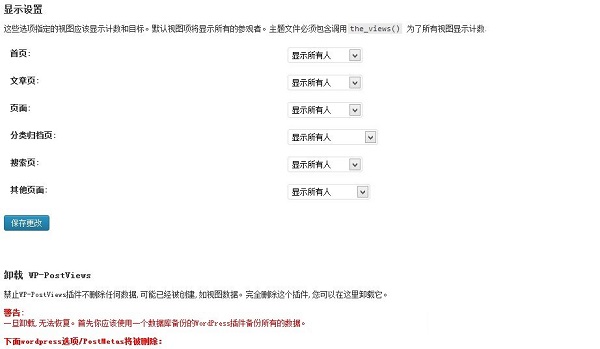
基本简介
可以说,最好的最流行的WordPress浏览次数统计插件莫过于WP-Postviews,该插件可以统计每篇文章的浏览次数,并且可以获取最受欢迎(浏览次数最多)的文章列表。
WP-Postviews 可以设置统计对象:任何人、匿名访客、已登录用户,可以排除统计蜘蛛爬虫。
最新版的 WP-Postviews 已经支持缓存,即使你使用了 WP Super Cache 等缓存插件缓存,它照样可以正常统计。
使用方法
1、打开wp-content/themes/<你的主题名称>/index.php
你可以把代码放到single.php,post.php 或 page.php 中。
2、找到:
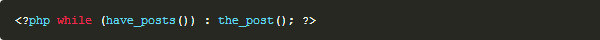
<?php while (have_posts()) : the_post(); ?>
3、在合适的地方加入:
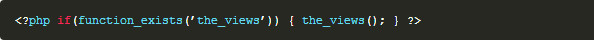
<?php if(function_exists(’the_views’)) { the_views(); } ?>
打开‘设置 -> Post Views’ 设定插件的参数。
查看状态(使用Widget):
启用 WP-PostViews Widget 插件
打开 ‘外观 -> Widgets‘
将Most Viewed Widget 拖放到 侧边栏
您可以通过配置按钮配置 Most Viewed Widget插件。
点击“保存更改”
·显示统计:
显示查看最多的
·用法:
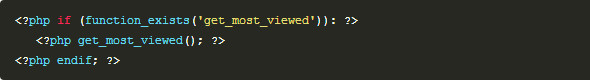
<?php if (function_exists('get_most_viewed')): ?>
<?php get_most_viewed(); ?>
<?php endif; ?>
·第一个参数:展示统计的类型’post’(日志),’page’(页面)或者’both’(两者都显示) 第二个参数 :需要展示的数量
·缺省情况下:get_most_viewed(‘both’, 10);
显示某个分类中被查看最多的文章或者页面
·用法:
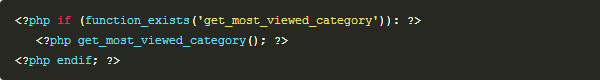
<?php if (function_exists('get_most_viewed_category')): ?>
<?php get_most_viewed_category(); ?>
<?php endif; ?>
·第一个参数:分类的ID,在“管理-》分类”中可以看到。 第二个参数:展示统计的类型’post’(日志),’page’(页面)或者’both’(两者都显示) 第三个参数:需要展示的数量
·缺省情况下:get_most_viewed_category(1, ‘both’, 10);
截图展示

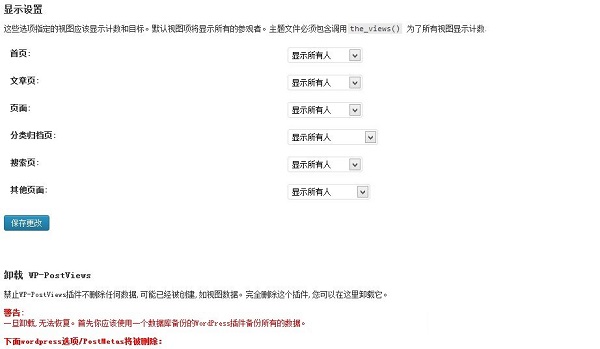
- RegEx Extractor(URL提取工具) V1.0 免费版
- AnyDesk(远程控制软件) V7.0.5 官方中文版
- Ant Download Manager(蚂蚁下载器) V2.6.0.80849 中文免费版
- 敬业签 V2.9.2 官方电脑版
- Wise Registry Cleaner(注册表清理工具) V10.7.1.698 官方版
- HWINFO64 V7.20 Build 4700 最新版
- 洋芋田图像工具箱 V3.4.1 官方最新版
- Lumenzia(亮度遮罩面板插件) V10.7.7 汉化版
- Inkscape(矢量绘图软件) V1.1.2 简体中文绿色版
- 自动按键软件 V1.8 绿色版
- Database Tour(数据库浏览工具) V9.7.4.41 中文免费版
- DSynchronize(免费文件同步软件) V2.48.45 中文绿色版
- RedisDesktopManager redis可视化工具 V2022.1.1 免费版
- 小型宾馆管理系统 V2015 绿色版
- 期货助力大师 V3.2
- McAfee Stinger & Raptor(迈克菲杀毒软件) V12.2.0.399 最新版
- 隐身侠 V9.0.0.2 免费版
- Privatezilla(Windows隐私保护) V0.50.0 官方安装版
- 腾讯QQ V9.5.8.28186 官方最新版
- Sidify Apple Music Converter(音乐格式转换器) V4.7.0 中文免费版
- 傲软视频编辑王 V1.7.7.18 中文免费版
- OBS Studio(视频直播录制软件) V27.2.0 官方最新版
- CrystalDiskInfo固态硬盘寿命检测工具 v8.15.0
- 面粉厂管理系统差异版 v5.0.15
- 简约设计岗位个人简历模板 v2.43
- Furi七项修改器 v3.0
- 软军游戏茶苑记牌器 v1.3
- 武极天下辅助 v3.0
- 蜀山缥缈录挂机多功能辅助 v2.0
- 新次元海王星VII两项修改器 v3.0
- 剑侠情缘手游烧饼修改器 v3.0
- 桥梁建造师预算修改器 v2.0
- 全境封锁多功能修改器 v3.0
- 口袋妖怪漆黑的魅影修改器 5.0全版本通用
- 强力9号六项修改器 正式版
- infatuated
- infatuation
- infeasible
- infect
- infected
- infection
- infectious
- infelicitous
- infer
- inference
- 蜘蛛开店/课本里的名家名作
- 蜘蛛侠(2)/超级明星拼图总动员
- 你好朋友/你好世界系列
- 第一天上学/小耳朵凯文
- 空杯里唤醒的海
- 大林和小林(彩图注音版)/小书虫阅读系列-/小学生语文新课标必读丛书
- 尼尔斯骑鹅旅行记(名师导读全解版无障碍阅读)/统编语文教材必读名著
- 辛巴达的秘密武器(时间)/从小爱数学
- 梦的解析(插图导读版)
- 行为公司金融(原书第2版)/金融教材译丛
- [BT下载][亲爱的仇敌][第09集][WEB-MP4/0.19G][国语配音/中文字幕][1080P][H265][流媒体][DeePTV]
- [BT下载][亲爱的仇敌][第09集][WEB-MP4/0.73G][国语配音/中文字幕][4K-2160P][60帧率][H265][流媒体][DeePTV]
- [BT下载][亲爱的仇敌][第09集][WEB-MP4/0.82G][国语配音/中文字幕][4K-2160P][H265][流媒体][DeePTV]
- [BT下载][亲爱的仇敌][第09集][WEB-MP4/0.82G][国语配音/中文字幕][4K-2160P][H265][流媒体][ColorTV]
- [BT下载][亲爱的仇敌][第09集][WEB-MP4/3.44G][国语配音/中文字幕][4K-2160P][杜比视界版本][H265][流媒体]
- [BT下载][亲爱的仇敌][第09集][WEB-MP4/1.23G][国语配音/中文字幕][4K-2160P][60帧率][HDR版本][H265][流媒
- [BT下载][榜上佳婿][第28-29集][WEB-MP4/1.58G][国语配音/中文字幕][4K-2160P][H265][流媒体][ColorTV]
- [BT下载][榜上佳婿][第28-29集][WEB-MP4/4.08G][国语配音/中文字幕][4K-2160P][杜比视界版本][H265][流媒体
- [BT下载][榜上佳婿][第28-29集][WEB-MP4/2.94G][国语配音/中文字幕][4K/60帧/HDR/H265/流媒体][ColorTV]
- [BT下载][淮水竹亭][第29-30集][WEB-MP4/0.98G][国语配音/中文字幕][1080P][流媒体][DeePTV]
- 艾尔登法环地图碎片怎么收集-艾尔登法环获取方法
- 艾尔登法环赐福王在哪-艾尔登法环赐福王的位置介绍
- 艾尔登法环二周目怎么开-艾尔登法环二周目开启方法
- 艾尔登法环篝火怎么开启-艾尔登法环篝火的开启攻略
- 艾尔登法环星星泪滴在哪里-艾尔登法环星星泪滴是位置介绍
- 搜狗输入法如何设置快捷键-搜狗输入法设置快捷键的方法
- 搜狗输入法特殊符号在哪-搜狗输入法特殊符号位置介绍
- 搜狗输入法如何更改皮肤-搜狗输入法更改皮肤教程
- 搜狗输入法如何语音输入-搜狗输入法语音输入的方法
- 搜狗输入法如何使用搜索功能-使用搜索功能的方法