网站首页 软件下载 游戏下载 翻译软件 电子书下载 电影下载 电视剧下载 教程攻略 音乐专区
霍普软件下载网-旗舰软件下载站,将绿色免费商业版破解软件、共享软件、游戏、电影、电视剧一网打尽!
| 文章 | 电脑提示reboot and select proper boot device如何解决? |
| 分类 | 教程攻略 |
| 语言 | zh-CN |
| 大小 | |
| 版本 | |
| 下载 |

|
| 介绍 |
最近很多用户在反映电脑开机提示 reboot and select proper boot deviceor insert boot media in selected boot device 的问题,这是怎么回事呢?其实这是因为CMOS里面被篡改了启动顺序,变成光盘启动了,而且在光驱无盘的情况下不能自动更改回硬盘启动。那么遇到这种问题该怎么解决呢?下面小编为大家介绍一下电脑开机提示 reboot and select proper boot deviceor insert boot media in selected boot device 的的解决方法。 方法/步骤 1、这里是Acer的主板,就取这个为例子, 点击 del 进入boot 界面。可以看到原先的设置是这样,如图: 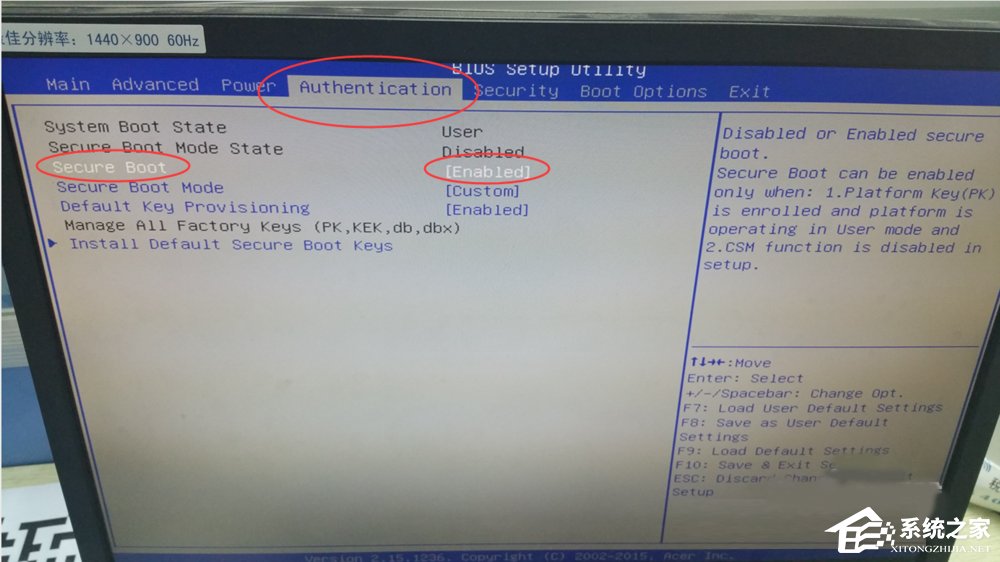 2、这个是由于开启了安全boot模式验证导致boot options 项下的Launch CSM,为不可更改 灰度状态 Never。 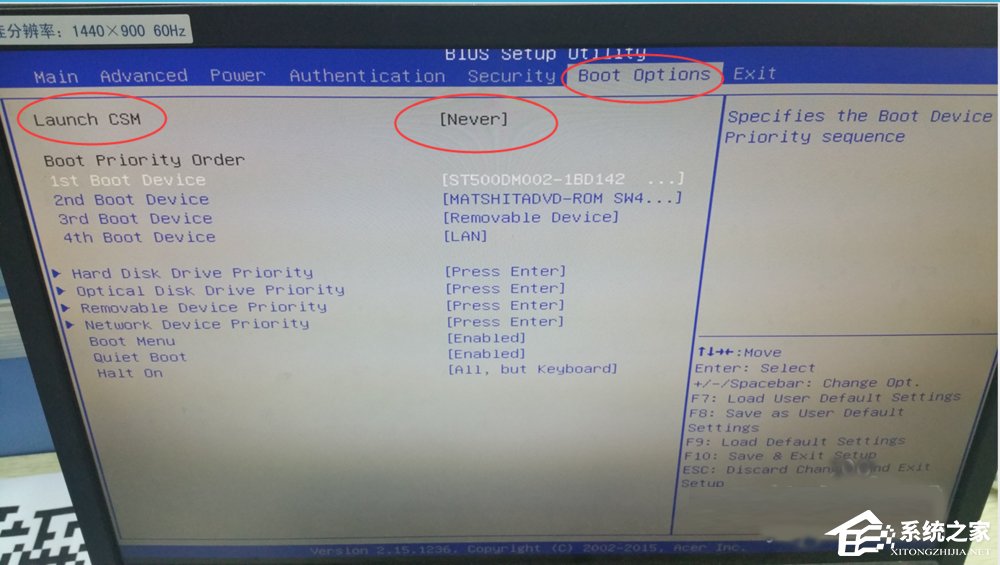 3、但当我们将选项改为disable 时。 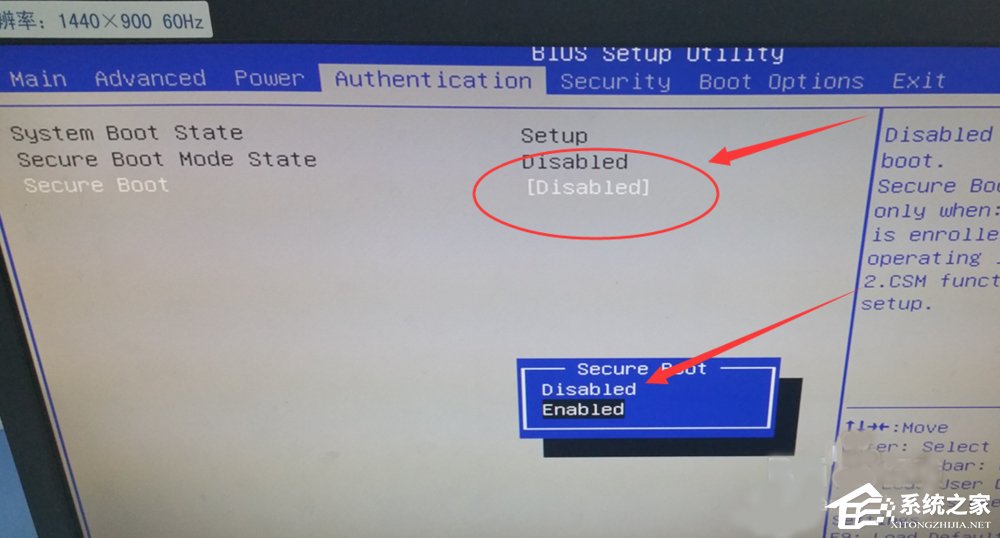 4、对应的Launch CSM,变为可更改 ,将never 改为always 。 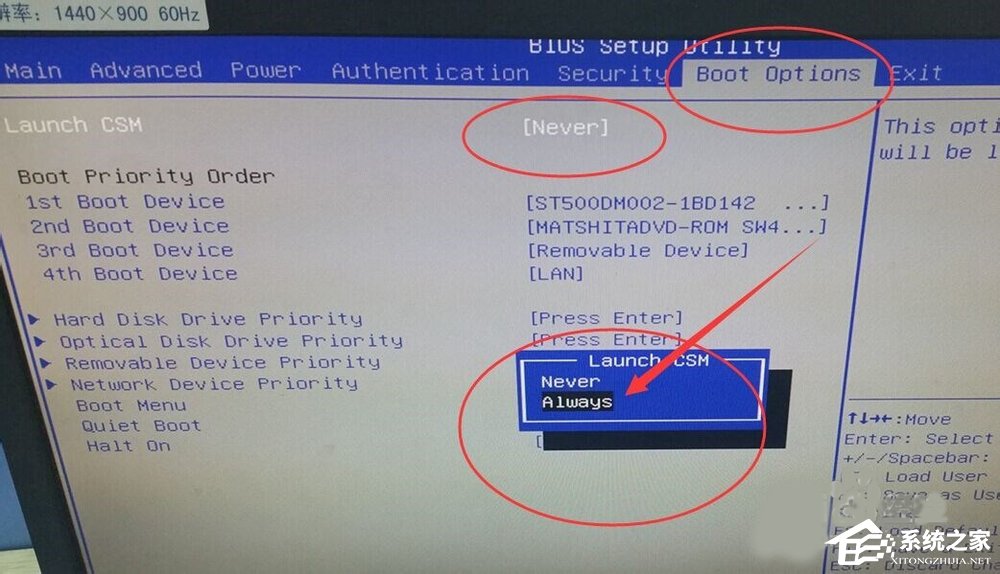 5、F10 保存重启就可以进入 Win 7 了。(Win8情况下则反之52. 我爱三样东西,太阳、月亮、和你,太阳留给白天,月亮留给夜晚,而你留给我自己。。) 以上就是小编为大家介绍的电脑开机提示reboot and select proper boot deviceor insert boot media in selected boot device 的的解决方法。 |
| 截图 | |
| 随便看 |
|
免责声明
本网站所展示的内容均来源于互联网,本站自身不存储、不制作、不上传任何内容,仅对网络上已公开的信息进行整理与展示。
本站不对所转载内容的真实性、完整性和合法性负责,所有内容仅供学习与参考使用。
若您认为本站展示的内容可能存在侵权或违规情形,请您提供相关权属证明与联系方式,我们将在收到有效通知后第一时间予以删除或屏蔽。
本网站对因使用或依赖本站信息所造成的任何直接或间接损失概不承担责任。联系邮箱:101bt@pm.me