
DebugView是一款功能强大,能够让你在本地系统上监控程序编译输入的小工具,它支持网络上的计算机监控(通过有效的TCP/IP协议),可以显示kernel模式和Win32模式的程序编译输出,这样你就不需要另外的编译器了,更让人高兴的是,对于那些使用非标准调试输出的API的应用程序或驱动程序,你也不需要重新处理或修改了。
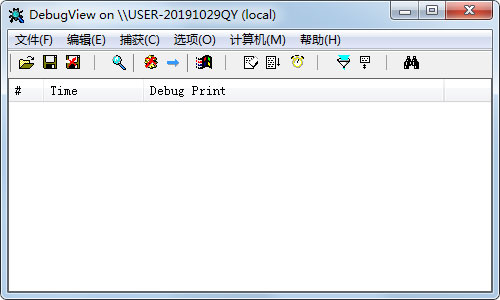
界面和监控方法
1、打开软件后,顶部工具栏中选择监控主机。先看连接本地机调试,点击“Connect Local”;
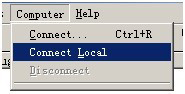
2、在这个工具栏上,主要看几个图标;
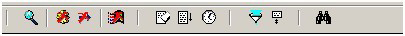
3、此按钮,表示是否开启捕获服务;

4、此按钮,表示是否捕获系统内核的Debug信息;

5、此按钮,表示是否捕获一般Win32应用,也就相当于我们的应用的Debug信息,注意:只有调用了WinDebug中方法的地方的输出Debug信息才能被DebugView捕获;

6、再来看看捕获的应用信息,打开下面两个按;


7、两个按钮的叉叉去掉,就会看到DebugView可能输出一些信息,如下图,这些都是系统中的应用调用WinAPI所输出的Debug信息。但是只有红色部分是我们的Demo所输出的信息;
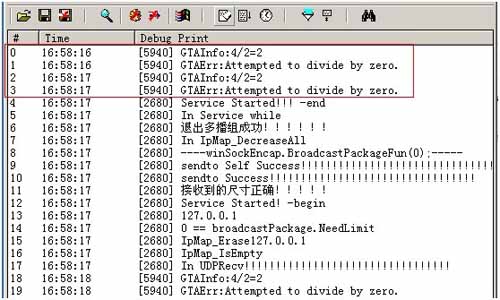
8、此时我们可以新建过滤器,只查看我们自己想看到的信息;

9、在Include和Exclude,分别表示Debug Print的内容“包含”“不包含”的字符串;
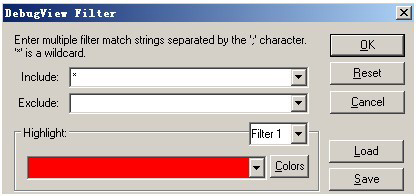
10、在include中输入:GTA;
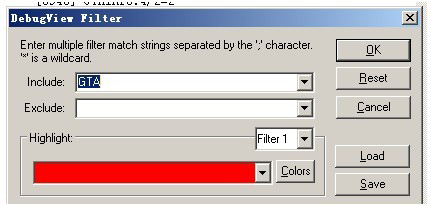
11、点击OK后,DebugView就会只显示GTA开头的Debug信息,因此在写程序时,为了监控方便,我们可以将Debug信息分类,以不同的前缀或标志为约束,统一Debug输出格式,方便以后排除和捕获系统异常等情况;
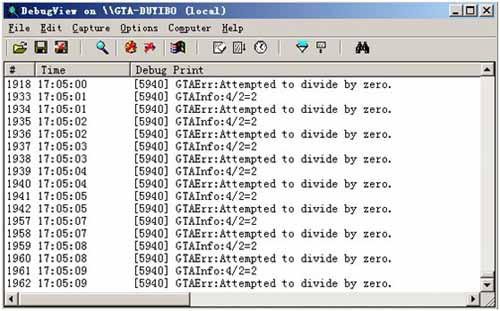
12、另外说说,这个按钮表面显示的记录条数;

13、可以在本机调试捕获服务器上的Debug信息,在服务器上新建dbgView.exe程序的快捷方式,在快捷方式的“目标”后键入:空格+/c字符。然后确定;
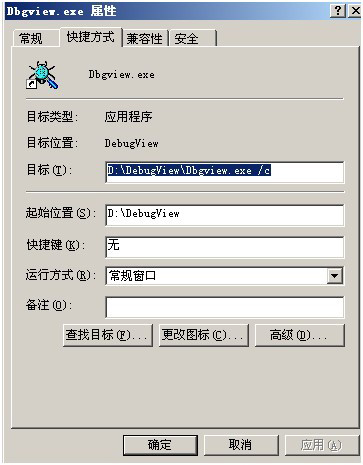
14、再运行快捷方式,服务器;

15、等待连接;
16、此时客户端打开自己的dbgview.exe;
17、点击connect,输入服务器的IP地址,便连上服务器了;

18、这样,用户可以在本地直接捕获服务器上的Debug信息了。
10. 人生路上,不要沉迷在一片不属于自己的风景里,驻足不前只会错过更多的精彩。
踏莎行 晏殊请留盘石上,垂钓将已矣。DebugView,DebugView下载,程序调试查看器There are many (different / several / a number of / a variety of) causes (reasons) for this dramatic (marked / significant) growth (change /decline / increase) in .. First,… Second,… Finally,…
- 酷酷PDF阅读器
- VSDC Free Audio Converter
- Amazing Any MP3 Converter
- AudFree DRM Audio Converter
- AudFree Audio Capture
- WAV To MP3
- ThunderSoft GIF Converter
- AnyMP4 Bluray Ripper
- ThunderSoft Video to GIF Converter
- Brorsoft DVD Ripper
- 云橙PDF编辑器
- Vitomu
- FonePaw HEIC Converter
- EelPhone DVD Converter
- Aiseesoft HEIC Converter
- SimpleRemote
- DICOM Converter
- 喧喧OA
- Lighten PDF Security Manager
- celemony capstan
- Isometric Rigger
- 何老师智能教学平台
- LedshowTV2017多媒体演播器
- 固乔快递批量查询助手
- MyMonic
- 环世界动物盔甲v1.2MOD v2.90
- 怪物猎人世界冰原所有武器的紫色锐度MOD v2.86
- 模拟人生4精简办公室装饰MOD v2.35
- 饥荒联机版我的爱人妮可人物MOD v2.3
- 死亡岛激流二十三项修改器 v1.0-1.7
- 清风万能通用自动喊话器 v1.3
- 星露谷物语杜卡迪摩托车MOD v2.3
- 黑相集稀望镇联机补丁 v2.34
- 上古卷轴5天际重制版雪漫城堡MOD v2.3
- 环世界B18骨制科技MOD v2.3
- leading edge
- leading hand
- leading lady
- leading light
- leading man
- leading question
- lead-poisoning
- lead singer
- lead time
- leaf
- 亚洲腹地旅行记/世界著名游记丛书
- 李长田(中国当代最具实力美术名家荟萃)
- 马可波罗行纪/世界著名游记丛书
- 旅行社经营与管理(中国旅游业普通高等教育应用型规划教材)
- 江苏/走遍中国
- 大唐西域记/世界著名游记丛书
- 伊本·白图泰游记(精编本上下)/世界著名游记丛书
- 海南/走遍中国
- 美国(易行指南)
- 旅游抽样调查资料(2015)
- 岭南药侠
- 较量
- 青花
- 巡城御史鬼难缠
- 雨季不再来
- 虎胆雷霆
- 偶然
- 变脸
- 无路可逃
- 银杏飘落
- 追啊APP怎么缓存视频 追啊APP缓存视频方法
- 洋葱数学APP赚取洋葱币的具体操作方法
- 洋葱数学APP下载教材视频的具体操作方法
- 洋葱数学APP怎么使用 洋葱数学APP使用教程
- Win7系统关闭自动更新功能的具体操作教程
- Win7系统软件停止工作的具体解决方法
- Win8系统常出现自动断网的解决方法
- Win10安装ttf提示不是有效的字体文件的具体解决方法
- Win10怎样整理磁盘
- Win10任务栏颜色怎样修改