网站首页 软件下载 游戏下载 翻译软件 电子书下载 电影下载 电视剧下载 教程攻略 音乐专区
霍普软件下载网-旗舰软件下载站,将绿色免费商业版破解软件、共享软件、游戏、电影、电视剧一网打尽!
| 文章 | WindowsXP/Windows Server2003双系统启动菜单的方法 |
| 分类 | 教程攻略 |
| 语言 | zh-CN |
| 大小 | |
| 版本 | |
| 下载 |

|
| 介绍 |
我们很多人都有使用双系统,双系统对于我们来说很方便。不仅可以感受不同操作系统下不同的体验,而且还可以在不同的操作系统下学习。那WindowsXP系统和Windows Server2003系统双系统如何制作启动菜单呢?下面就和大家说一下WindowsXP系统和Windows Server2003系统双系统启动菜单的方法。 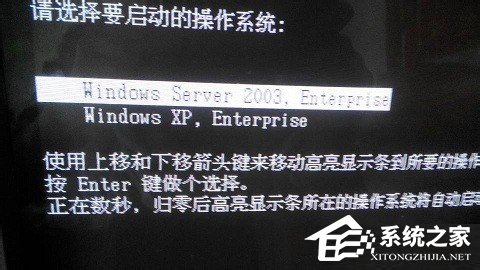 方法如下: 1、安装好双操作系统的电脑(WindowsXP系统和Windows Server2003系统),无论在哪个操作系统下,在我的电脑上单击右键,选择【属性】。 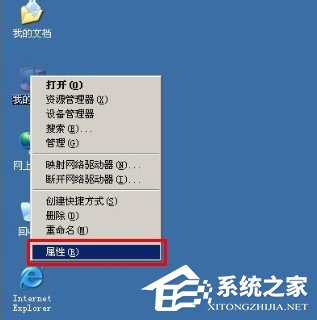 2、打开系统属性对话框。 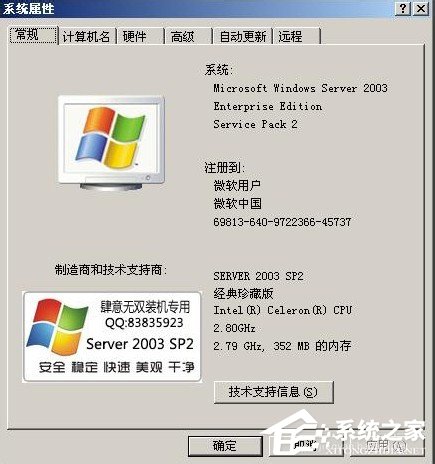 3、点击【高级】选项卡,点击[启动和故障恢复]下面的【设置】。 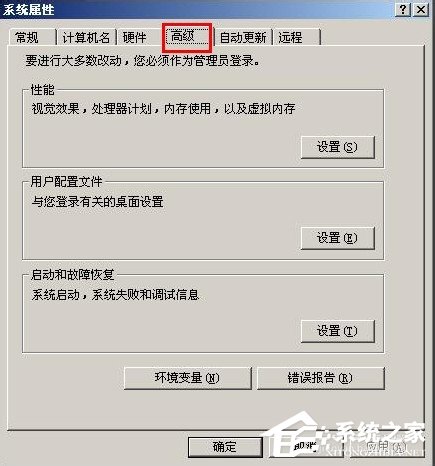 4、打开了[启动和故障恢复]对话框。 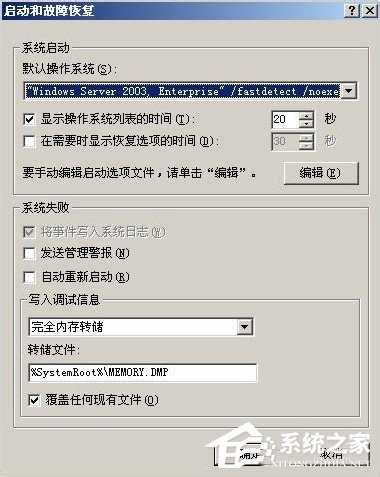 5、点击编辑,在【boot.ini】中输入如下代码,设置倒计时时间、默认启动系统、系统位于的分区等信息。 [boot loader] timeout=20 default=multi(0)disk(0)rdisk(0)partition(1)\\WINDOWS [operating systems] multi(0)disk(0)rdisk(0)partition(1)\\WINDOWS=“Windows Server 2003, Enterprise” /fastdetect /noexecute=alwaysoff multi(0)disk(0)rdisk(0)partition(2)\\WINDOWS=“Windows XP, Enterprise” /fastdetect /noexecute=alwaysoff 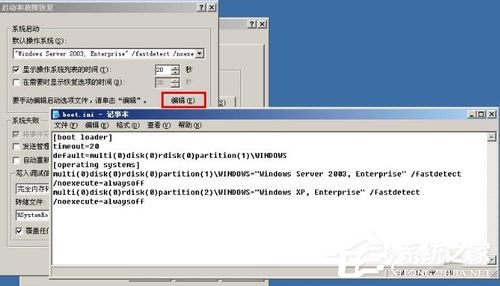 6、关闭并保存【boot.ini】,就可以看见,默认操作系统下拉列表有了我们设置的两个系统路径。 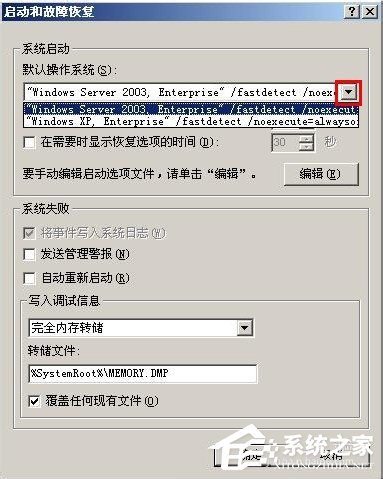 7、这里的20秒,就是开机系统选择菜单等待时间,点击确定。 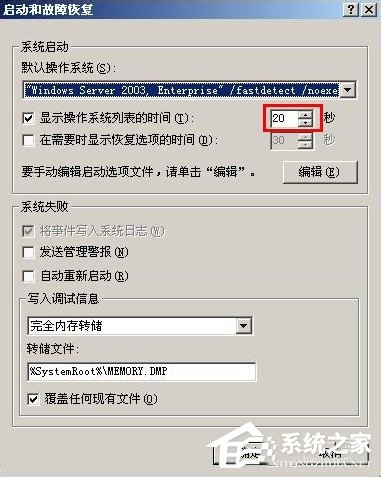 8、我们的C盘和D盘分别XP和Server操作系统。 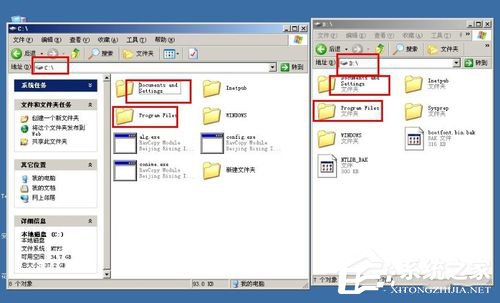 9、重启计算机,我们就可以看见在开机界面,出现了双系统选择菜单,默认选择的是Server2003系统启动。 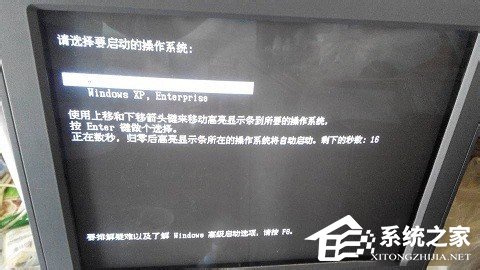 10、我们不做任何操作,倒计时结束后,默认启动了Server2003操作系统。  11、系统启动成功,来到了Server2003的桌面了,说明我们的双操作系统启动菜单制作成功了。 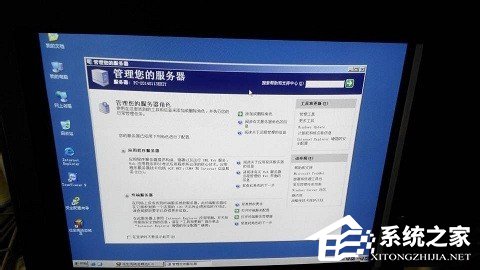 综上所述:以上也就是WindowsXP系统和Windows Server2003系统双系统启动菜单方法的全部内容了。如还不知道怎么制作双系统启动菜单的用户,可以按照上述的方法去操作,这样你就知道怎么制作启动菜单。操作起来简单、方便。 19. 纵然很伤心,也不要愁眉不展,因为你不知道谁会将会爱上你快乐的笑。 |
| 截图 | |
| 随便看 |
|
免责声明
本网站所展示的内容均来源于互联网,本站自身不存储、不制作、不上传任何内容,仅对网络上已公开的信息进行整理与展示。
本站不对所转载内容的真实性、完整性和合法性负责,所有内容仅供学习与参考使用。
若您认为本站展示的内容可能存在侵权或违规情形,请您提供相关权属证明与联系方式,我们将在收到有效通知后第一时间予以删除或屏蔽。
本网站对因使用或依赖本站信息所造成的任何直接或间接损失概不承担责任。联系邮箱:101bt@pm.me