网站首页 软件下载 游戏下载 翻译软件 电子书下载 电影下载 电视剧下载 教程攻略 音乐专区
霍普软件下载网-旗舰软件下载站,将绿色免费商业版破解软件、共享软件、游戏、电影、电视剧一网打尽!
| 文章 | Linux系统Vim如何安装YouCompleteMe插件 |
| 分类 | 教程攻略 |
| 语言 | zh-CN |
| 大小 | |
| 版本 | |
| 下载 |

|
| 介绍 |
在Linux系统中想要让Vim编辑器发挥更大的作用,就要对给给它安装一些插件。比如说YouCompleteMe插件(名字就很形象)。本文就来介绍一下Linux系统Vim如何安装YouCompleteMe插件。 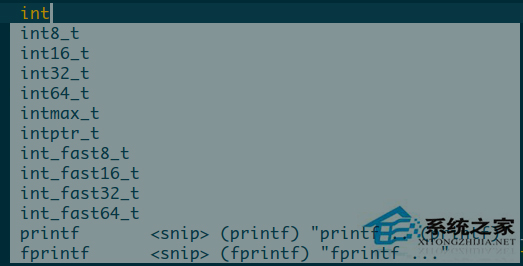 编译配置选项: 。/configure --with-features=huge --enable-pythoninterp --enable-python3interp --enable-luainterp --enable-multibyte --enable-sniff --enable-fontset 在我的机器上装有python2.7.5 和 python3.3, 但加了enable-python3interp参数依然没有支持py3,不知何故,先不管,YouCompleteMe 只要求有py2.6以上。 安装vundle插件 git clone https://github.com/gmarik/vundle.git ~/.vim/bundle/vundle 在.vimrc中配置 set nocompatible “ be iMproved, required filetype off ” required “ set the runtime path to include Vundle and initialize set rtp+=~/.vim/bundle/vundle/ call vundle#rc() ” alternatively, pass a path where Vundle should install plugins “let path = ‘~/some/path/here’ ”call vundle#rc(path) “ let Vundle manage Vundle, required Plugin ‘gmarik/vundle’ ” The following are examples of different formats supported. “ Keep Plugin commands between here and filetype plugin indent on. ” scripts on GitHub repos Plugin ‘tpope/vim-fugitive’ Plugin ‘Lokaltog/vim-easymotion’ Plugin ‘tpope/vim-rails.git’ “ The sparkup vim script is in a subdirectory of this repo called vim. ” Pass the path to set the runtimepath properly. Plugin ‘rstacruz/sparkup’, {‘rtp’: ‘vim/’} “ scripts from http://vim-scripts.org/vim/scripts.html Plugin ‘L9’ Plugin ‘FuzzyFinder’ ” scripts not on GitHub Plugin ‘git://git.wincent.com/command-t.git’ “ git repos on your local machine (i.e. when working on your own plugin) Plugin ‘file:///home/gmarik/path/to/plugin’ ” 。。。 filetype plugin indent on “ required Bundle ‘Valloric/YouCompleteMe’ 保存退出,打开vim,输入 :BundleInstall 进行自动安装 上一页12下一页 44. 白天有你就有梦,夜晚有梦就有你;你要好好照顾你自己,不要感冒流鼻涕;要是偶尔打喷嚏,那就代表我想你! 剩下全文 |
| 截图 | |
| 随便看 |
|
免责声明
本网站所展示的内容均来源于互联网,本站自身不存储、不制作、不上传任何内容,仅对网络上已公开的信息进行整理与展示。
本站不对所转载内容的真实性、完整性和合法性负责,所有内容仅供学习与参考使用。
若您认为本站展示的内容可能存在侵权或违规情形,请您提供相关权属证明与联系方式,我们将在收到有效通知后第一时间予以删除或屏蔽。
本网站对因使用或依赖本站信息所造成的任何直接或间接损失概不承担责任。联系邮箱:101bt@pm.me