网站首页 软件下载 游戏下载 翻译软件 电子书下载 电影下载 电视剧下载 教程攻略 音乐专区
霍普软件下载网-旗舰软件下载站,将绿色免费商业版破解软件、共享软件、游戏、电影、电视剧一网打尽!
| 文章 | Parallels Desktop 17能不能安装Windows11?Parallels Desktop 17安装Win11完整版教程 |
| 分类 | 教程攻略 |
| 语言 | zh-CN |
| 大小 | |
| 版本 | |
| 下载 |

|
| 介绍 |
Parallels Desktop 17能不能安装Windows11?最新Windows 11正式版发布了,许多有Mac的朋友问,Parallels Desktop 17能不能安装Windows11呢?可以告诉你,非常的简单。 如图,安装Windows 11出现问题,如图: 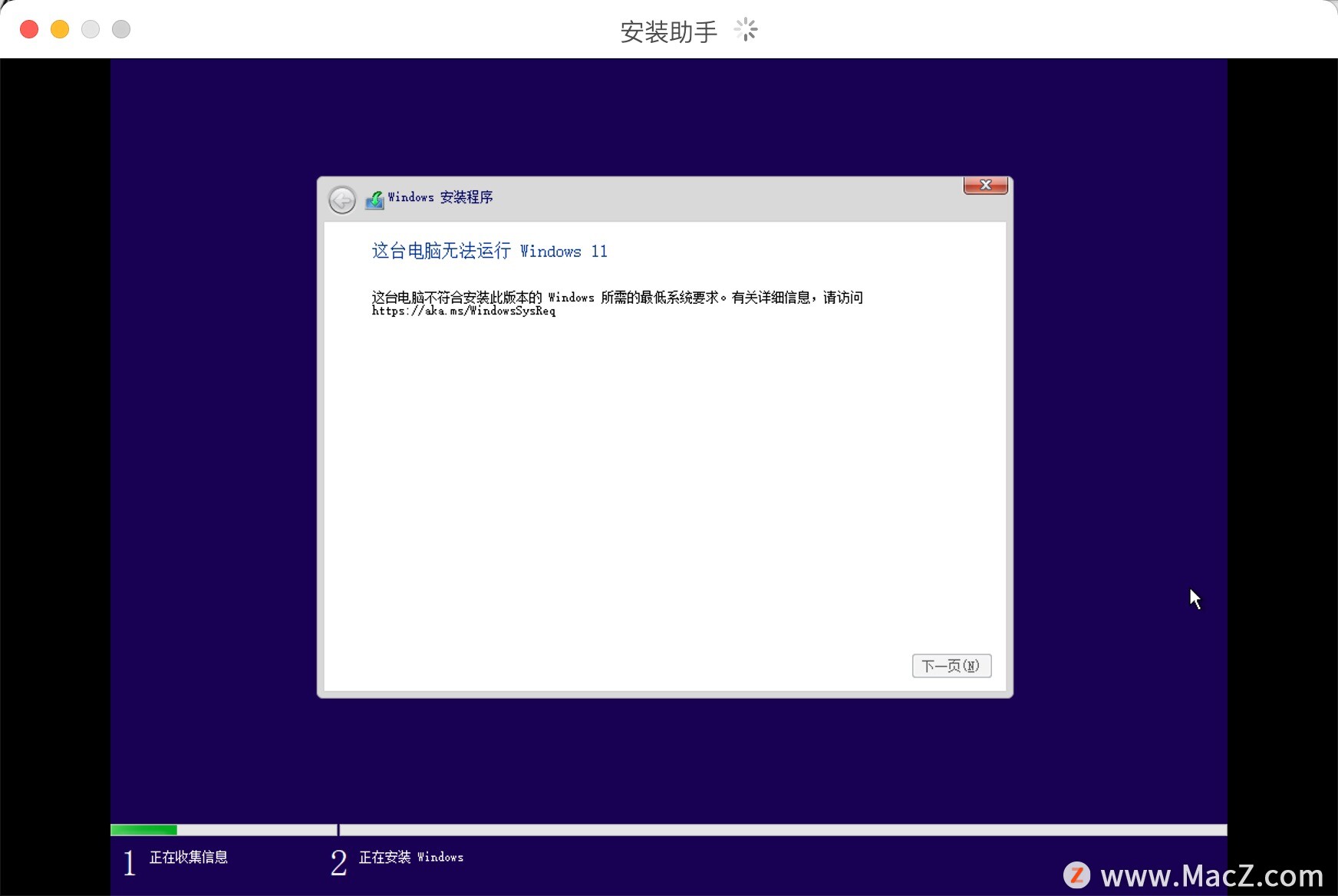 这里先事先说明一下:安装win11必须是预览版的,正式版的win11目前还不可以哦。 具体操作如下: 1、下载虚拟机(M1和Intel都可以用):Parallels Desktop 17 for Mac(pd虚拟机) 2、下载Windows镜像: M1电脑ARM版的Windows10 和Windows 11镜像 在本页面下载最新的Win11正式版系统  Intel 版本Mac电脑的Windows10和Windows11镜像(复制链接到迅雷下载,非常快) Win10: ed2k://|file|cn_windows_10_business_editions_version_1903_updated_nov_2019_x64_dvd_59670fa0.iso|5299363840|09A8B4CA5A06F4A69F580BB92E72C365|/ Win11: ed2k://|file|Windows11_InsiderPreview_Client_x64_zh-cn_22454.iso|4903213056|A4FD6D7058261FCB31D076BA727FAF77|/ 安装Windows 11具体教程 在应用程序打开虚拟机,  点新建,如46. 感情的事总是很难说清楚,我知道分手总是令人难过的,但无论如何,我永远都会站在你这一边,支持你。努力让自己快乐起来吧,好吗?果本身安装了Windows10,点加号,继续添加一个 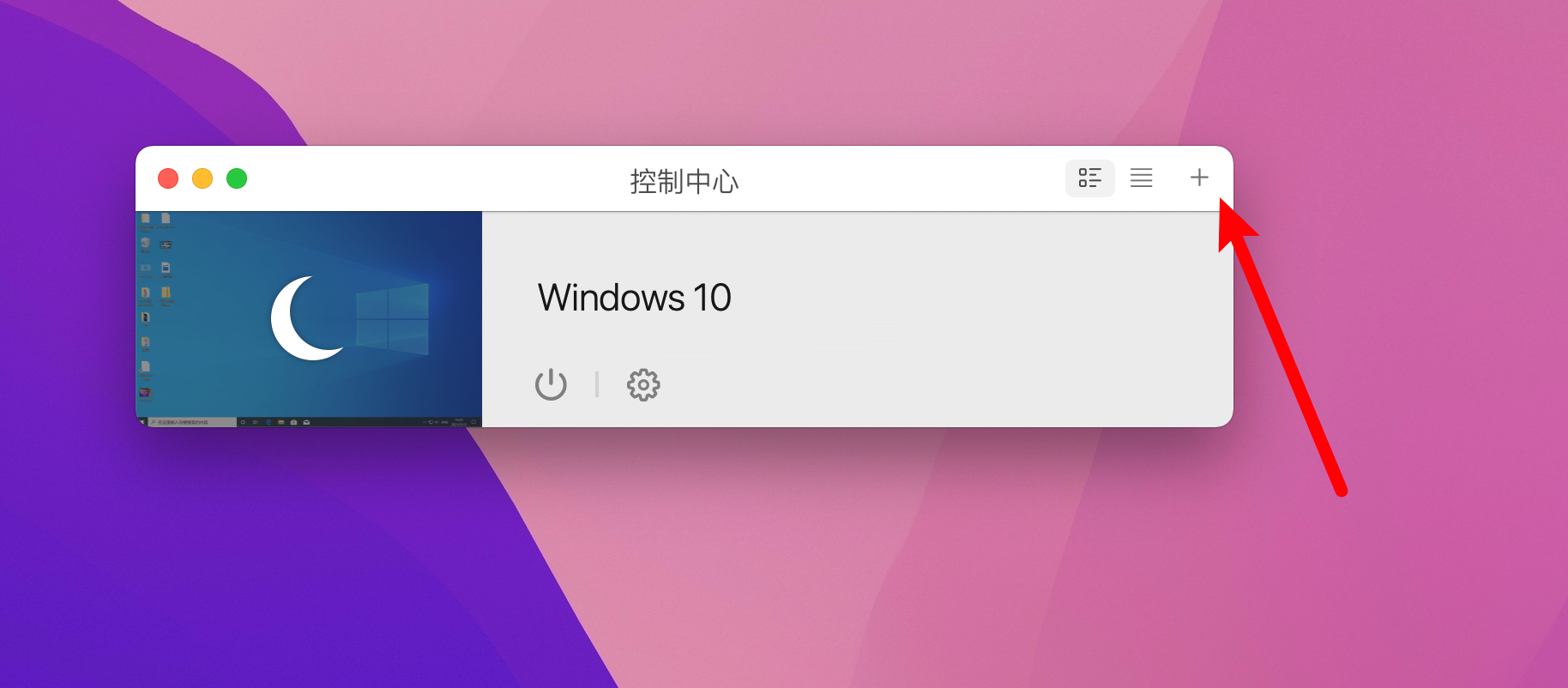 点新建Windows,继续  选择我们下载好的镜像,点继续  去掉勾选输入Windows 许可证,点继续 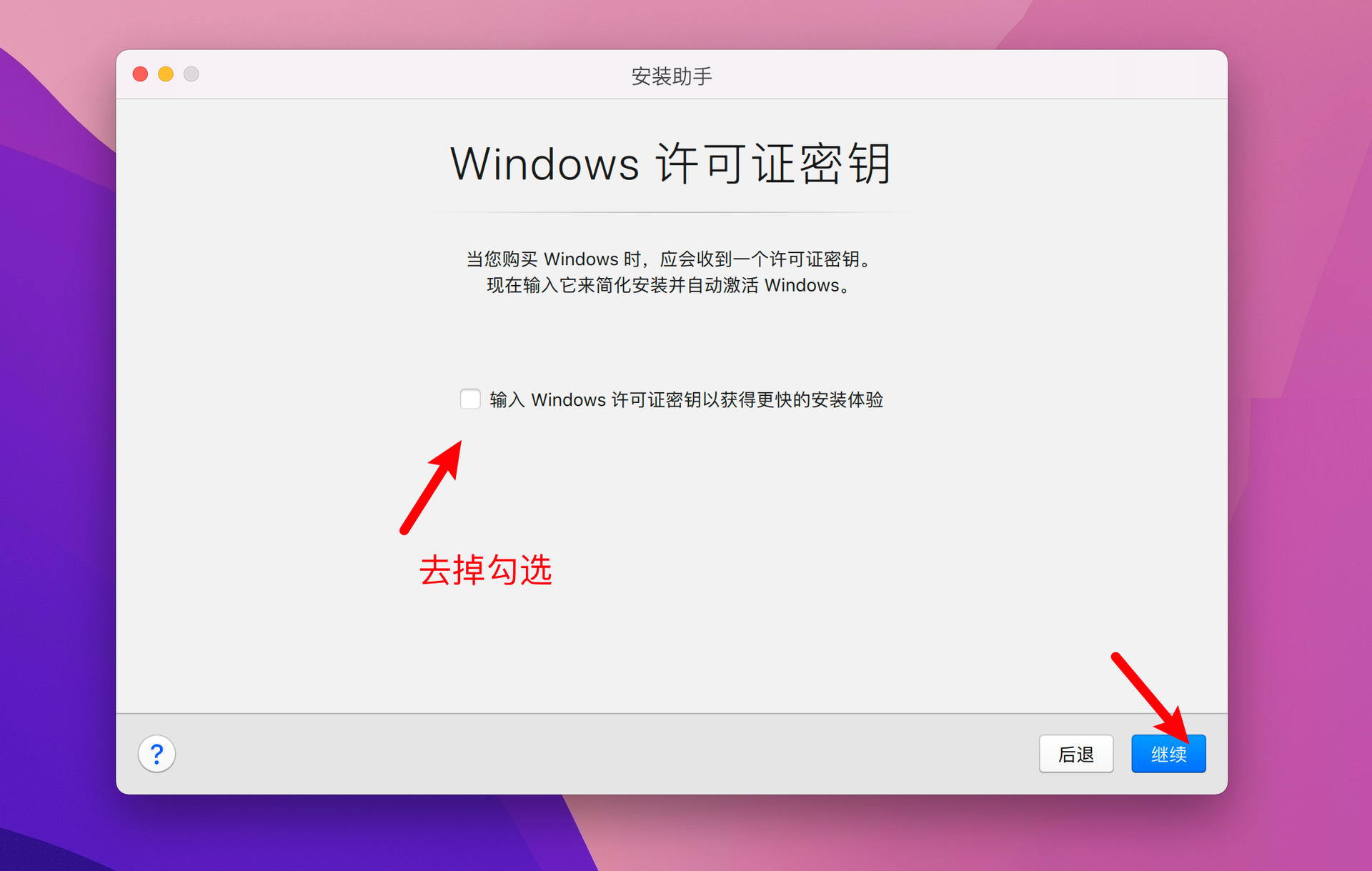 选择专业版,选完成 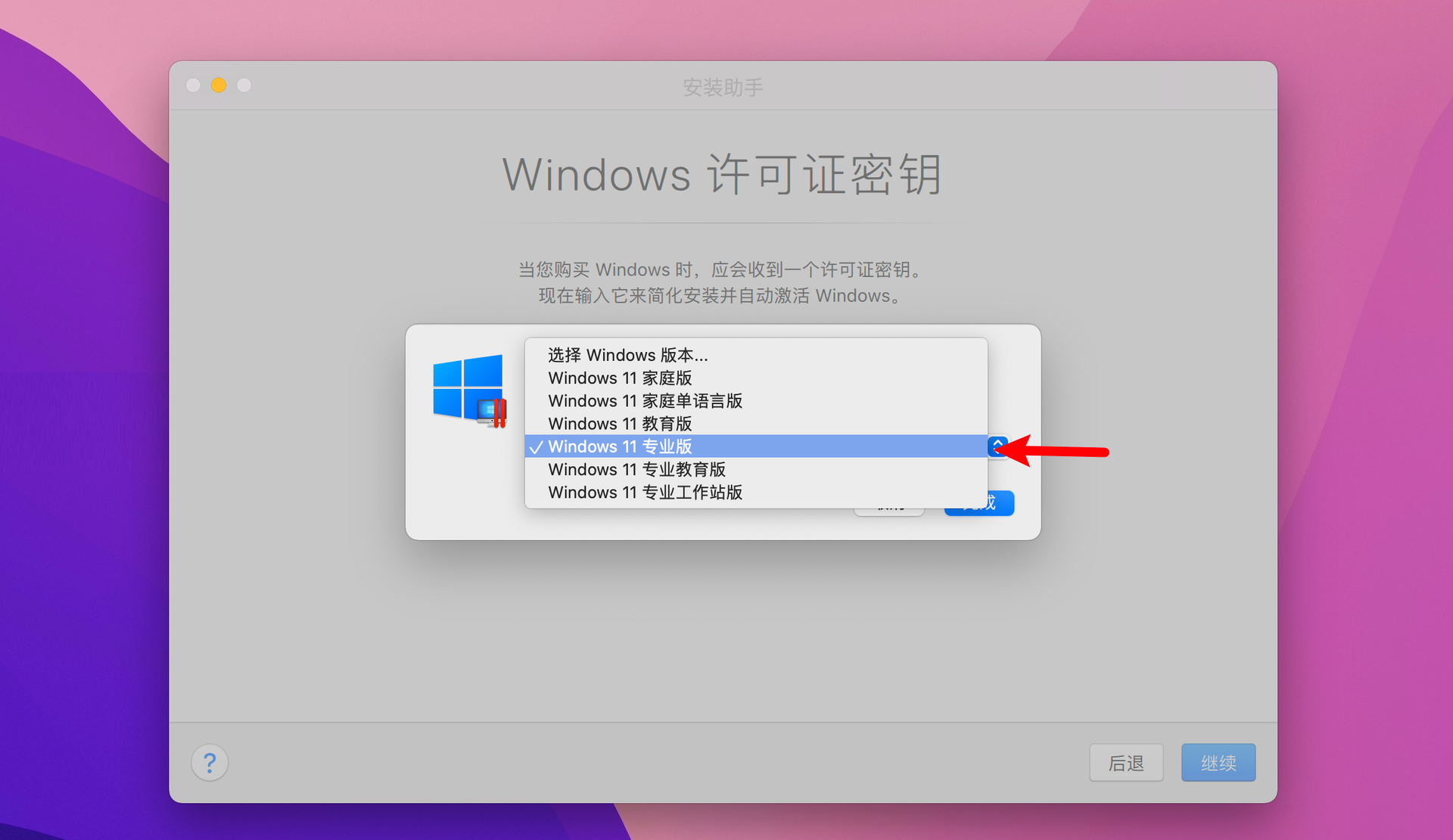 点继续  系统的名字,不要修改,点创建  安装中,喝杯茶等一会就行了。 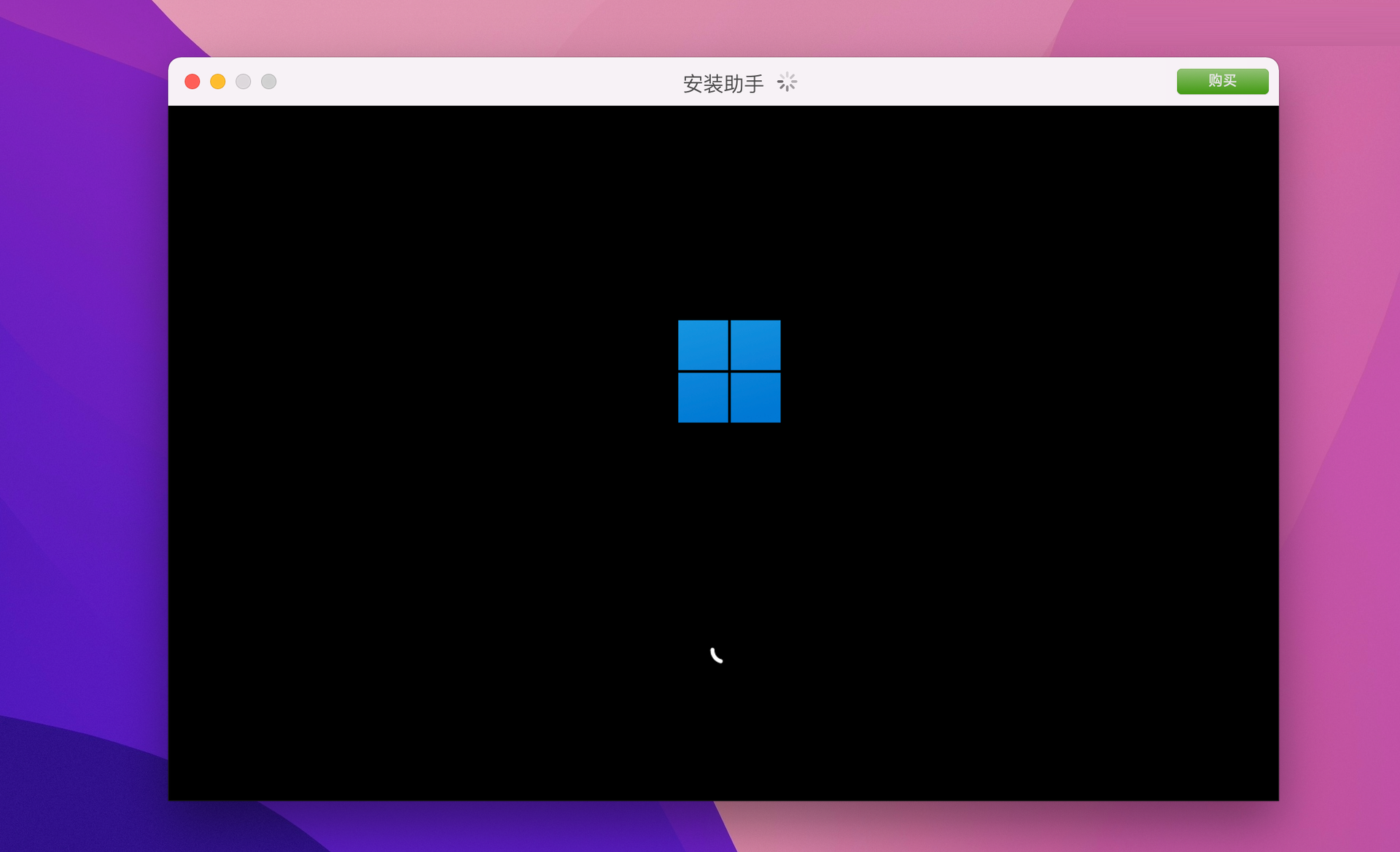 如果安装过程,弹出,试用结束,你点击关闭弹窗即可。 安装完成  这时候,屏幕弹窗单击继续,我们点进去,如果出现下面的弹窗,试用结束,我们关闭它。 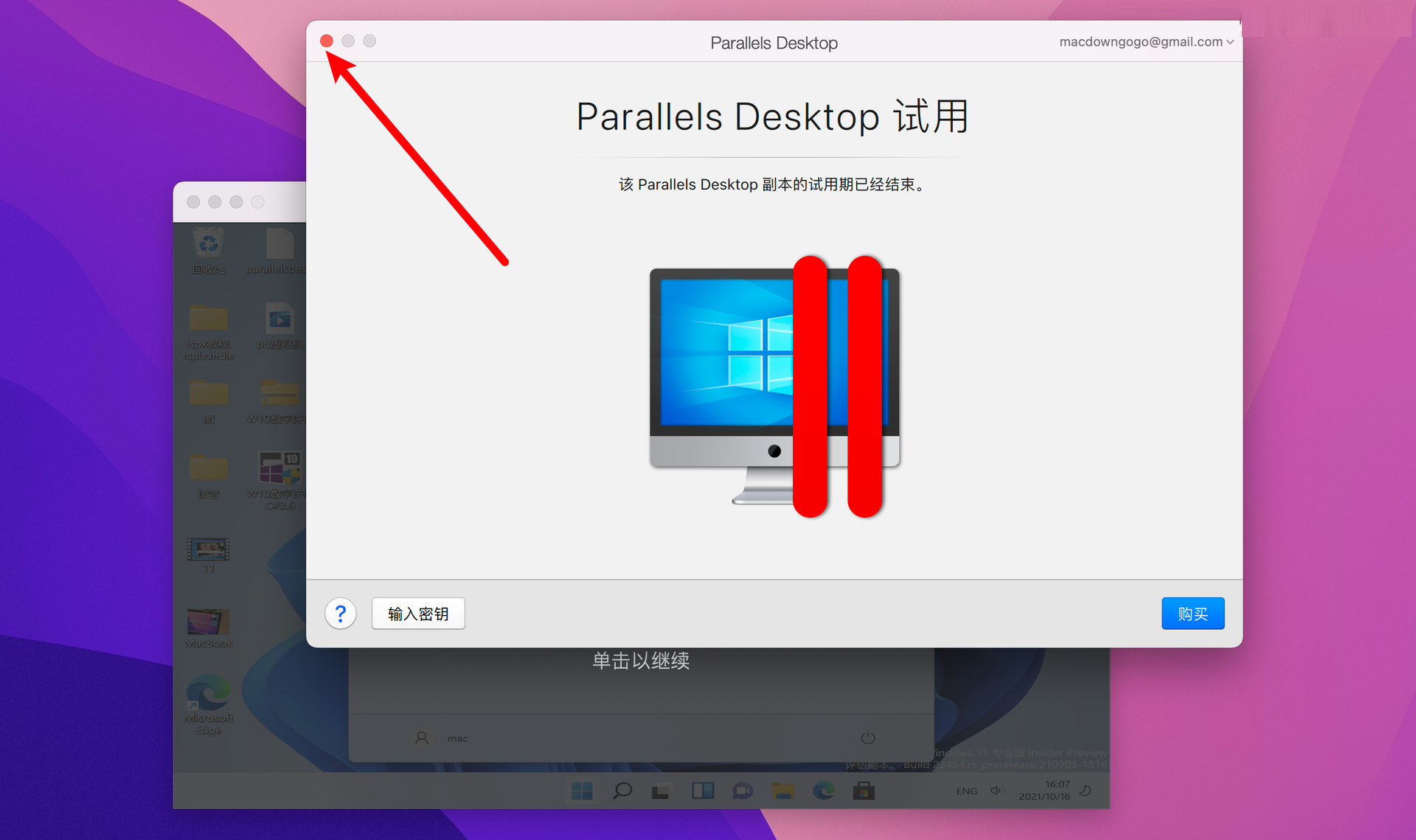 接下来,我们依次右键退出Windows 和pd虚拟机 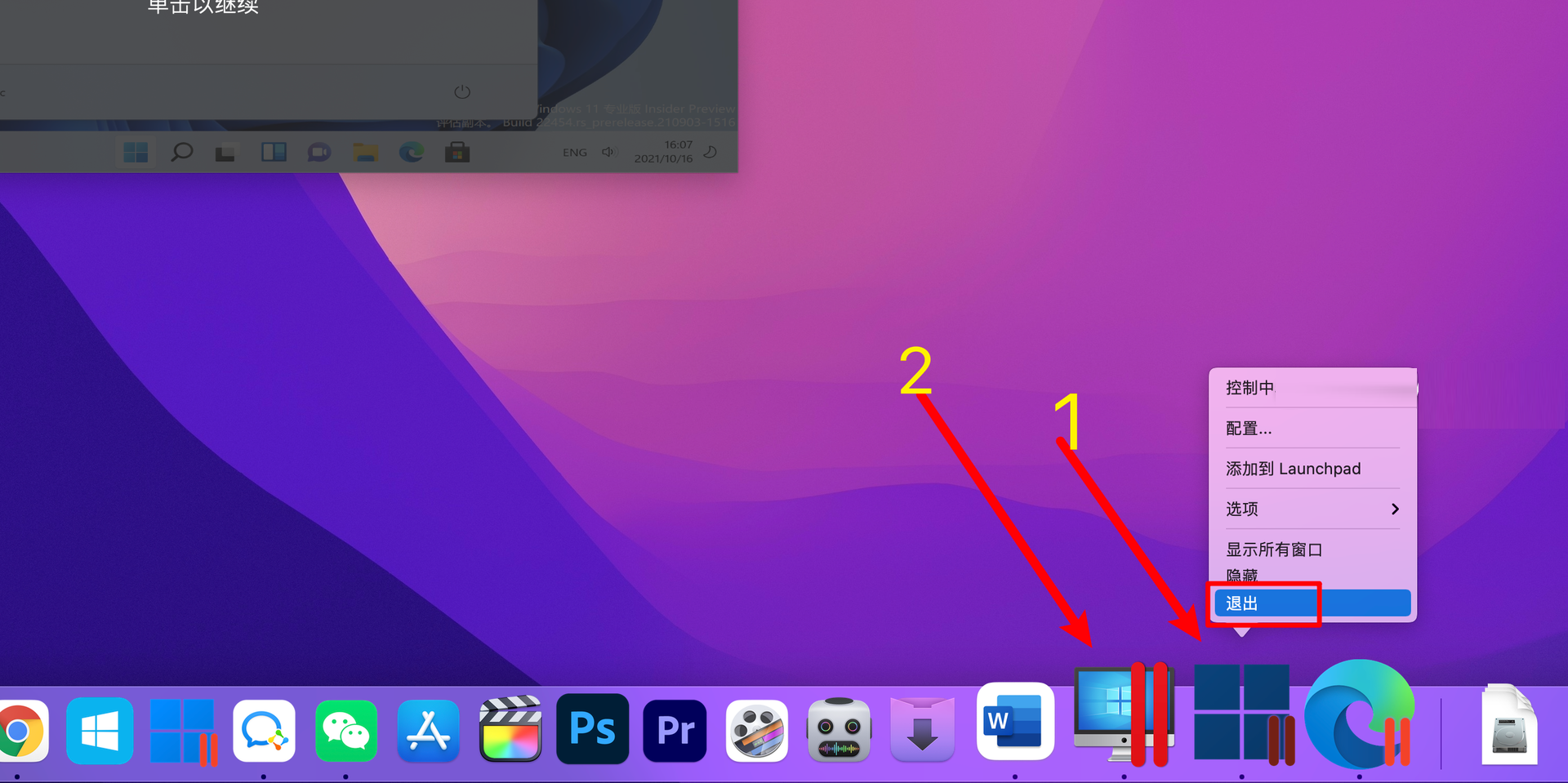 接下去,我们需要把时间改到4月1号,进入Windows 11,点继续试用,再依次右键退出Windows 和pd虚拟机。   最后把时间改回来,用Windows11启动器打开就可以了,具体操作,看下文。 试用结束怎么办? 如果有提示试用结束,或者进不去Windows,把他们都退出, 把时间改到4.月份用虚拟机打开一次,如果安装了Windows10和Windows11都打开进入一次。 退出,时间改回来。。用pd启动打开即可。 如果试用结束,进不去Windows,如图 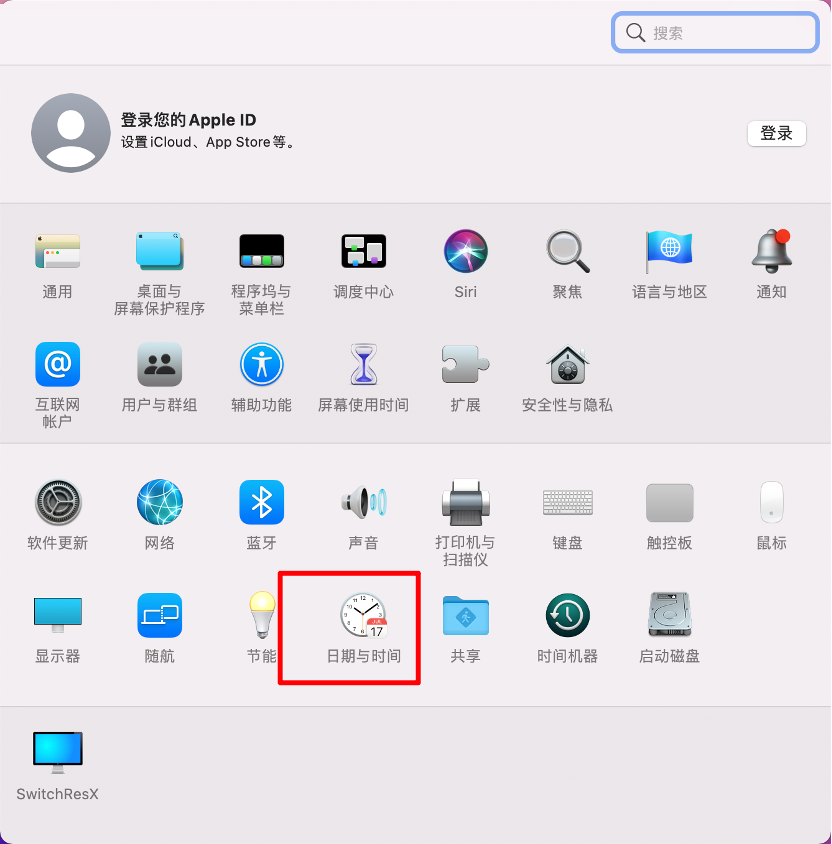 我们把退出他们,右键 依次退出Windows,虚拟机  我们打开系统偏好设置——时间与日期 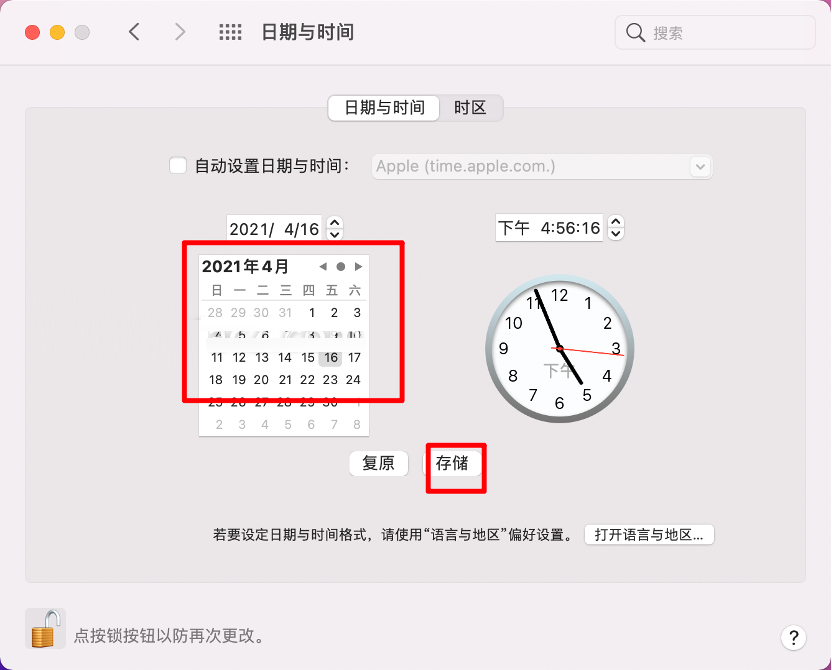 开锁,去掉勾选自动勾选  时间改到4月份任意一天,确定 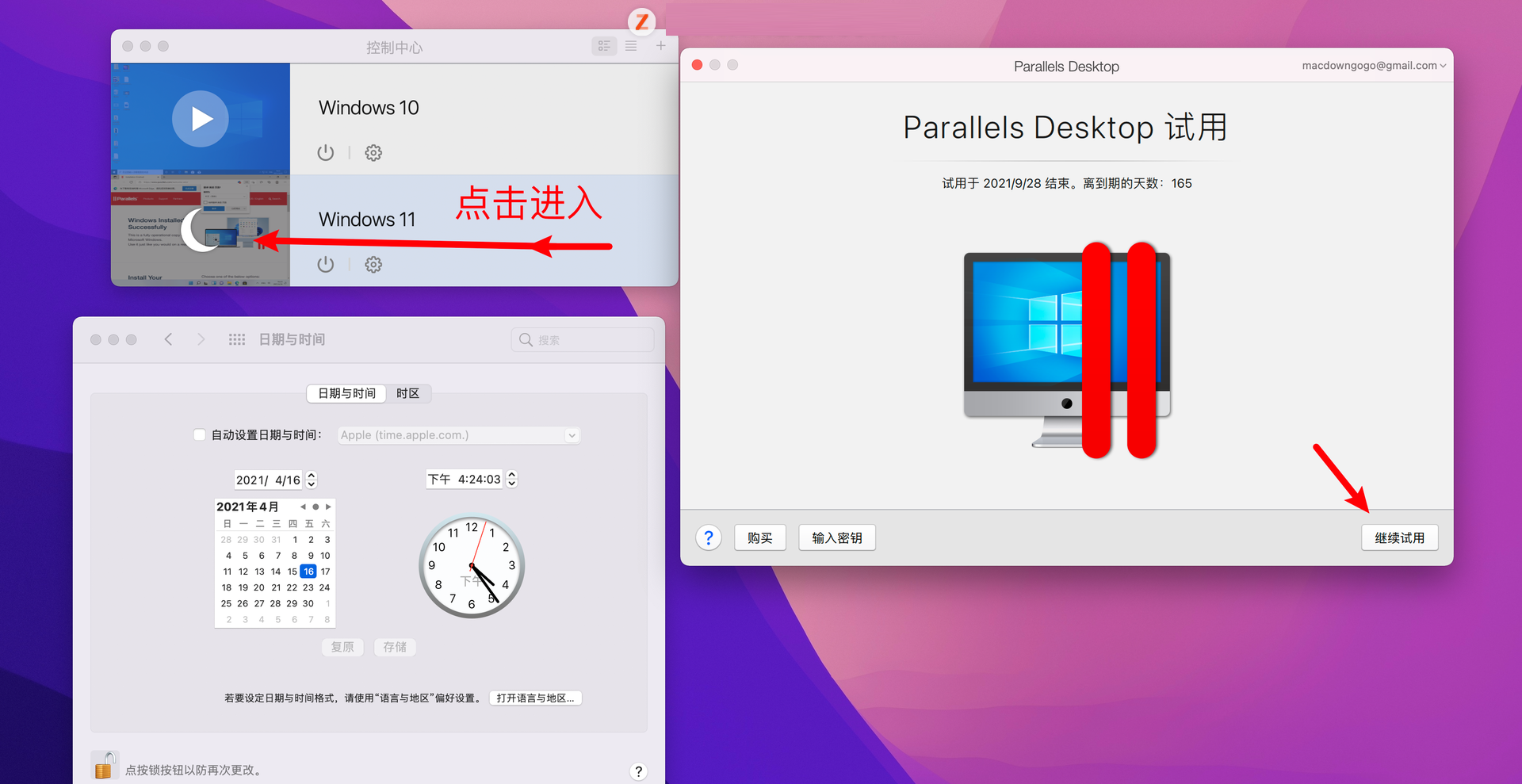 应用程序打开Parallels Desktop 17虚拟机  打开虚拟机,点继续试用。  如果你装了Windows10 和Windows 11,两个都打开进入虚拟机一次。进入Windows页面里面去。  打开Windows进去之后,右下角,右键退出Windows 和pd虚拟机。  勾选自动时间,再锁上 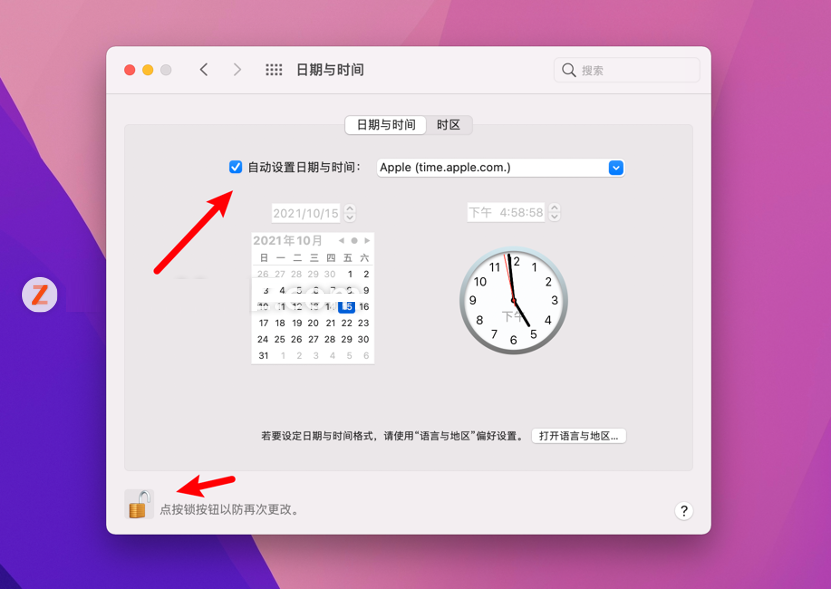 最后,在应用程序,选择启动器打开就行了,用win10 和win11的启动器。 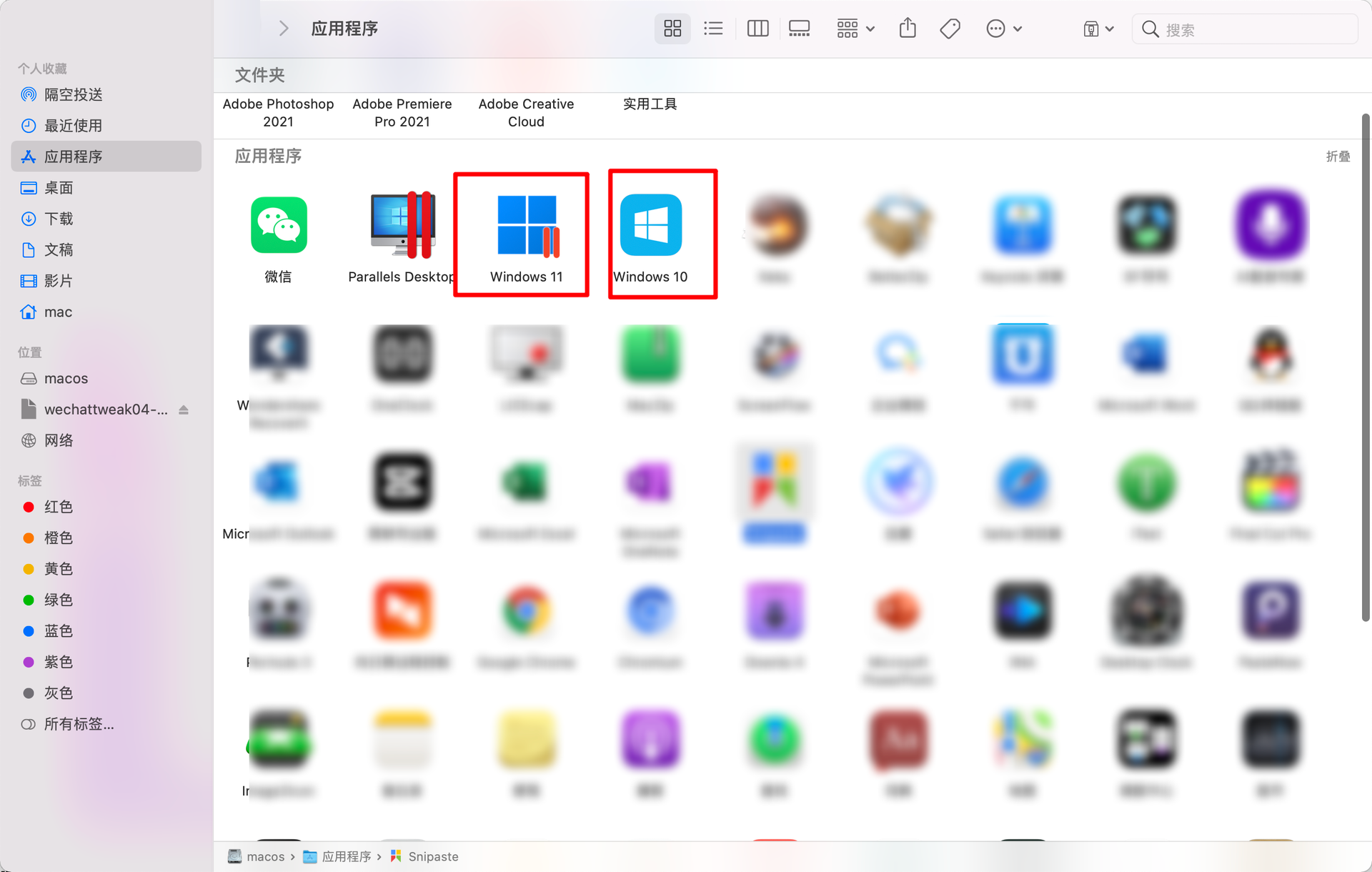 如果以后使用中,不想让它弹出试用结束的弹窗。 告诉你使用方法:用Windows的时候,用启动器打开,,不用的时候,依次退出Windows,虚拟机。下次再用的还用启动器打开。 Windows激活 最后,奉上Windows激活工具,建议用数字许可那版的,小编亲测的。 下载到桌面,解压后,点击激活即可 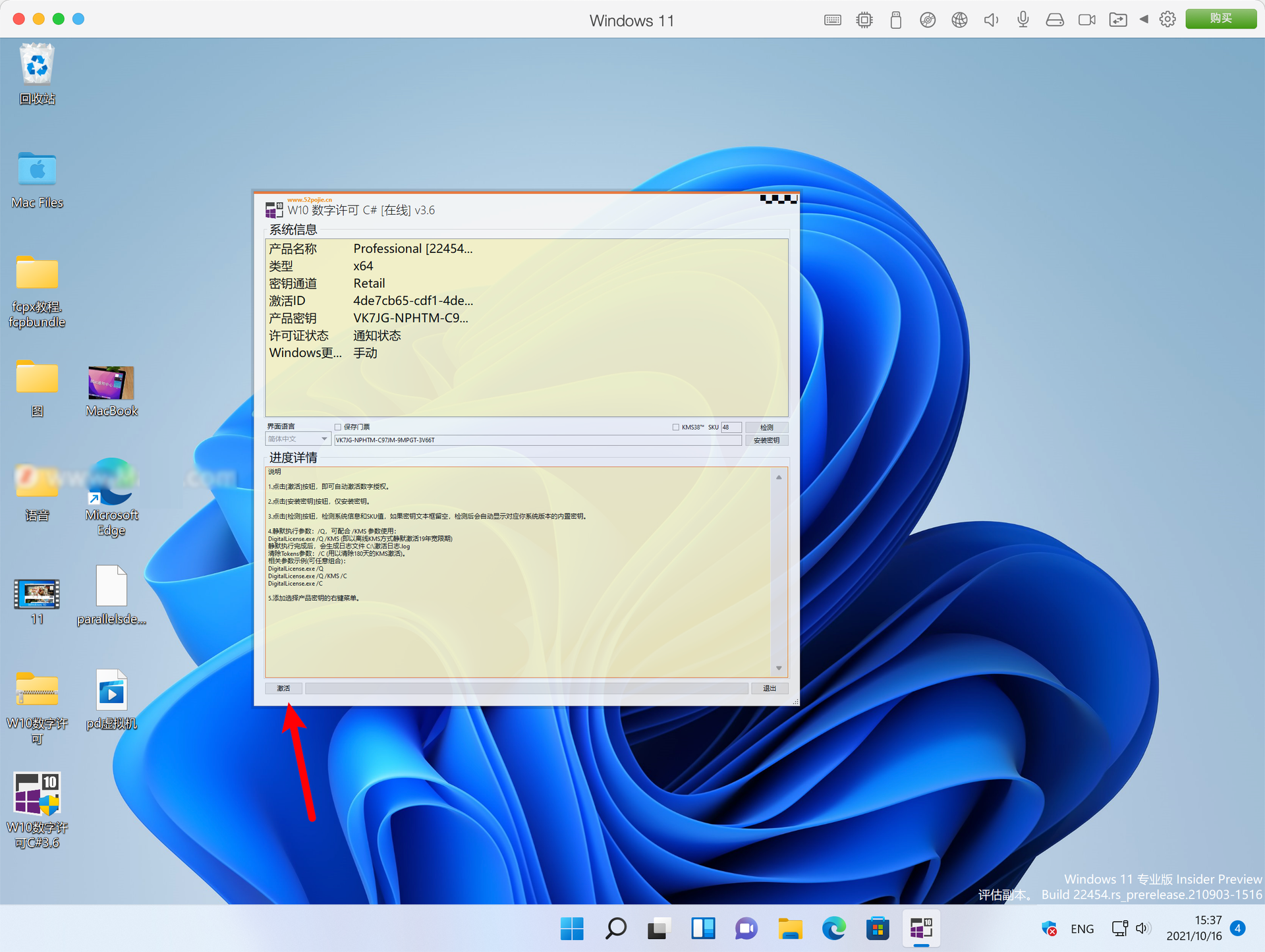 打开设置,看看激活了没  |
| 截图 | |
| 随便看 |
|
免责声明
本网站所展示的内容均来源于互联网,本站自身不存储、不制作、不上传任何内容,仅对网络上已公开的信息进行整理与展示。
本站不对所转载内容的真实性、完整性和合法性负责,所有内容仅供学习与参考使用。
若您认为本站展示的内容可能存在侵权或违规情形,请您提供相关权属证明与联系方式,我们将在收到有效通知后第一时间予以删除或屏蔽。
本网站对因使用或依赖本站信息所造成的任何直接或间接损失概不承担责任。联系邮箱:101bt@pm.me