网站首页 软件下载 游戏下载 翻译软件 电子书下载 电影下载 电视剧下载 教程攻略 音乐专区
霍普软件下载网-旗舰软件下载站,将绿色免费商业版破解软件、共享软件、游戏、电影、电视剧一网打尽!
| 软件 | simeji日语输入法 |
| 分类 | 软件下载 |
| 语言 | 简体中文 |
| 大小 | 44.89MB |
| 版本 | 1.0.0.7 正式版 |
| 下载 |

|
| 介绍 |
Simeji正式版是一款便捷实用的日语输入法软件。simeji日语输入法官方版的日常用语输入精度高于微软日文输入法,并且输入十分的流畅,还能够自动学习人名和地址等个性常用语句。simeji日语输入法自带了颜文字,拥有预测功能,日本新词热词词库等,帮助快速学习日语。 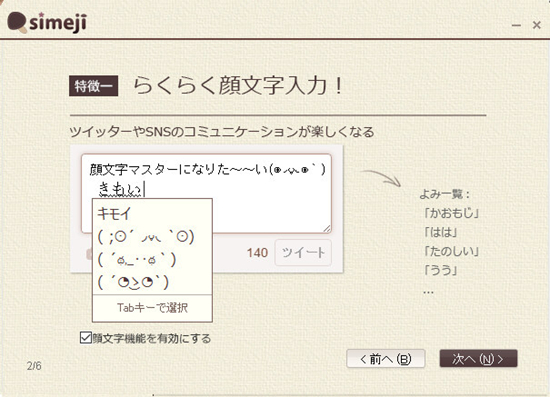 simeji日语输入法软件特色 1、输入精度:日常用语输入精度高于微软日文输入法,输入更流畅。 2、最新话题:日文输入法中独有的新词热词词库,实时掌握日本流行词汇。 3、学习功能:机器自动学习人名.地址等等个性常用句,帮助您越用越顺手。 4、细胞词库:明星人名.IT词汇.邮编变换...  5、替换皮肤:多款可爱皮肤提供下载。 6、表情符号:自带海量颜文字,输入简便。例:うれしい-->(#^.^#)(*′?`*)(^^? 7、强大预测:帮助你快速输入常用语:おつかれ-->お疲れ様でした.おはよう-->おはようございます.ぷろぽー-->プロポーズ大作戦。 simeji日语输入法安装步骤 1.在软件园下载simeji日语输入法正式版安装包,解压后,双击exe程序,进入安装向导,单击开始安装  2.软件正在安装,请耐心等待 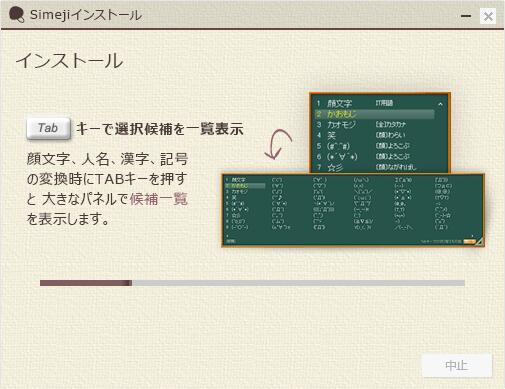 3.simeji日语输入法安装完成,单击完成退出安装向导 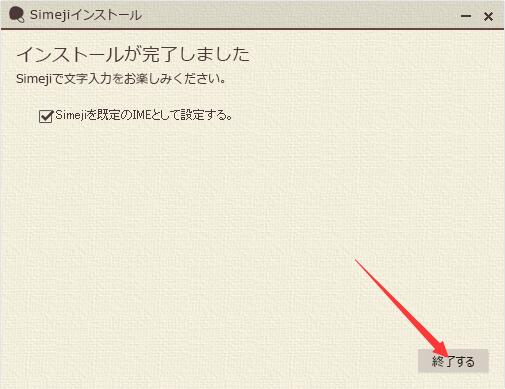 simeji日语输入法使用教程 1.首先我们需要切换出Simeji输入法,即在输入法栏目上切换出一个蘑菇的图标  2.然后就可以在文本窗口直接输入日文内容 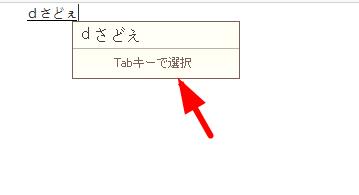 怎么手写? 1.首先需要在任务栏找到Simeji输入法的图标 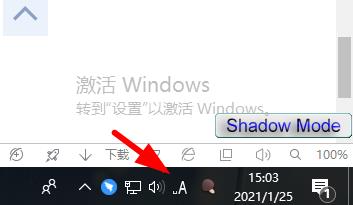 2.然后右键打开菜单栏,我们可以发现最下面会有一个【手书】的日文选项 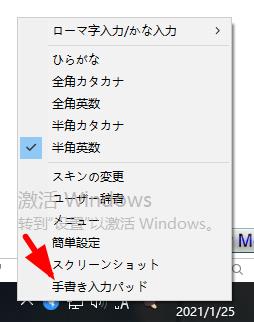 3.点击之后,就会出现一个手写输入框 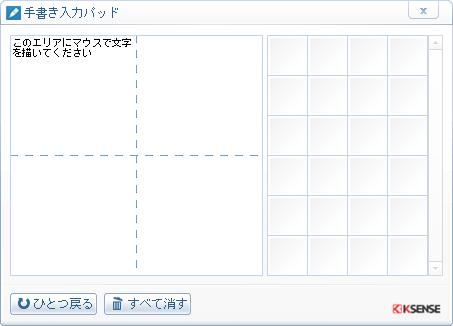 4.直接在田字格中用鼠标进行手写输入即可 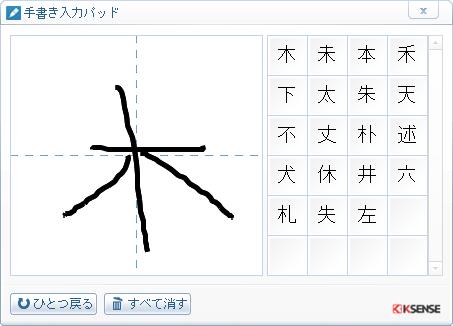 怎么打片假名? 1.首先我们还是需要右键打开Simeji输入法的菜单栏,然后选择【变更】 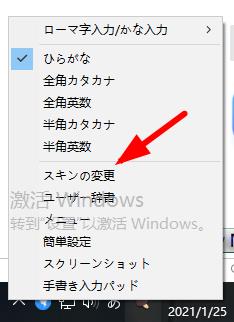 2.然后我们就会打开Simeji输入法的设置窗口,我们可以在【基本设定】中,在【初期】设定中,直接选择片假名模式即可 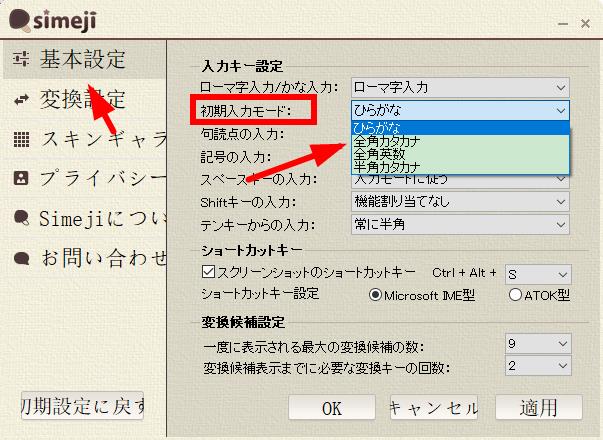 3.然后我们输入的文字内容,基本上都是片假名模式 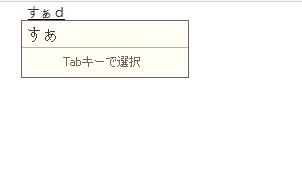 皮肤替换? 1.在设置界面我们可以选择第三个选项,然后就可以选择自己喜欢的输入法皮肤 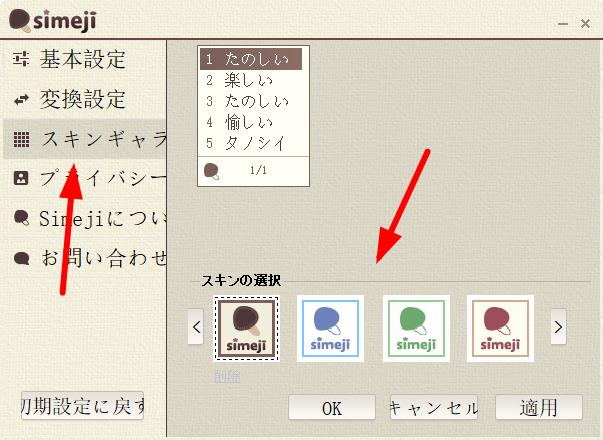 2.例如我们选择蓝色,然后依次点击【OK】和【适用】 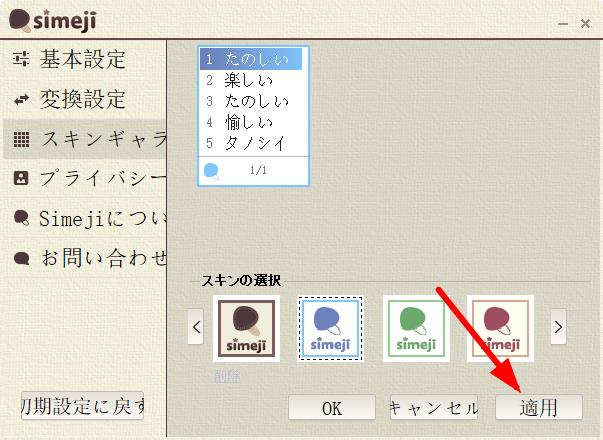 3.接着我们的输入法皮肤从巧克力色变成了蓝色 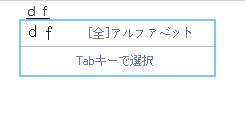 simeji日语输入法更新日志 1.修复已知bug 2.优化操作体验 小编推荐: simeji日语输入法专业、操作简单、功能强大,软件届的翘楚之一,欢迎大家下载,本站还提供万能五笔、极品五笔2017春兰版、搜狗输入法(搜狗拼音)、万能五笔输入法 官方版、易捷听打练习提速软件等供您下载。 |
| 截图 | |
| 随便看 |
|
免责声明
本网站所展示的内容均来源于互联网,本站自身不存储、不制作、不上传任何内容,仅对网络上已公开的信息进行整理与展示。
本站不对所转载内容的真实性、完整性和合法性负责,所有内容仅供学习与参考使用。
若您认为本站展示的内容可能存在侵权或违规情形,请您提供相关权属证明与联系方式,我们将在收到有效通知后第一时间予以删除或屏蔽。
本网站对因使用或依赖本站信息所造成的任何直接或间接损失概不承担责任。联系邮箱:101bt@pm.me