网站首页 软件下载 游戏下载 翻译软件 电子书下载 电影下载 电视剧下载 教程攻略 音乐专区
霍普软件下载网-旗舰软件下载站,将绿色免费商业版破解软件、共享软件、游戏、电影、电视剧一网打尽!
| 软件 | After Keying |
| 分类 | 软件下载 |
| 语言 | 简体中文 |
| 大小 | 0.28MB |
| 版本 | 1.01 正式版 |
| 下载 |

|
| 介绍 |
After Keying正式版是款针对AE软件所打造的抠像插件。After Keying最新版可以帮你对人像抠图中的头发细节进行优化还原,尽可能的完善抠像细节,为你带来极致的细节优化还原抠像功能。After Keying还能够帮助我们提高人物头发的细节度,让部分丢失的头发恢复,达到更美观的效果。  After Keying脚本介绍 使用After Keying插件可以将您的绿屏抠像合成提升到一个新的水平。 使用“优化细节”功能恢复丢失的头发,并通过单击添加“Atmosphere”将任何对象集成到场景中。是抠像很不错的助手。 After Keying安装方法 1.复制After Keying.v.1.01中文版.jsxbin脚本粘贴到下面目录 Windows: C:Program FilesAdobeAdobe After Effects “对应你的AE版本”Support FilesScriptsScriptUI Panels (可停靠面板) 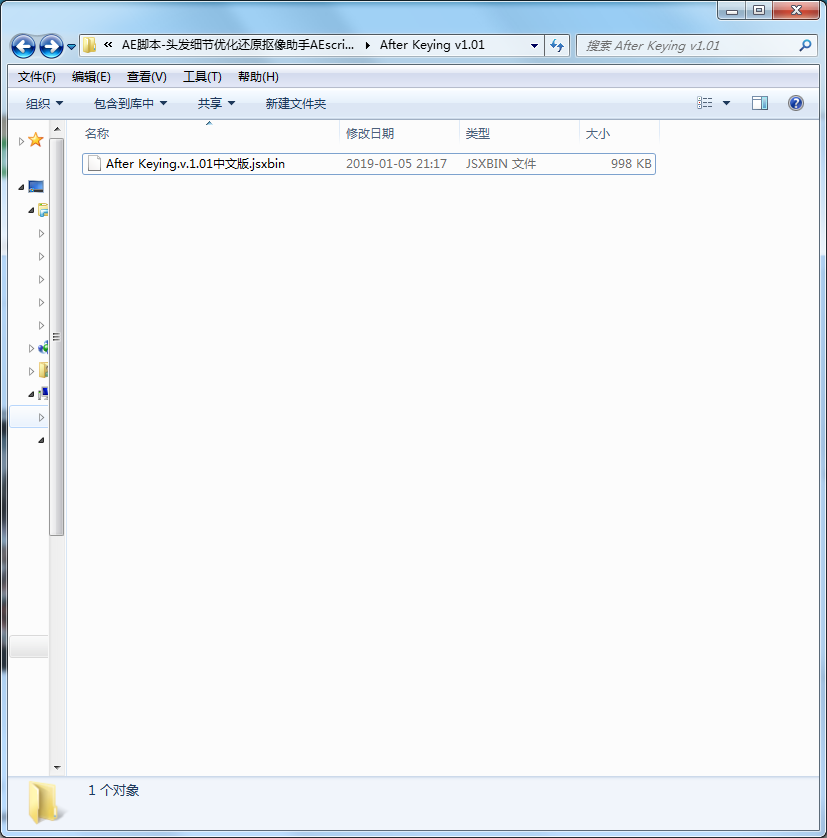 MAC: Master HD/Applications/Adobe After Effects “对应你的AE版本”/Scripts/ScriptUI Panels/ (可停靠面板) 2、打开AE,为了轻松访问网络,以便您的测试你的脚本已经注册。此选项下,After Effects“首选项>常规”选项卡中开启 Win:编辑(Edit)> 首选项(Preferences) > 常规(General) > 勾选上*允许脚本读写和访问网络(Allow Scripts to Write Files and Access Network) Mac:After Effects > 首选项(Preferences) > 常规(General) > 勾选上*允许脚本读写和访问网络(Allow Scripts to Write Files and Access Network) 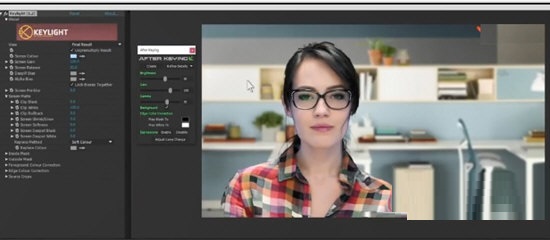 3、在Window下就可以找到脚本! After Keying使用说明 支持Win/Mac:After Effects CC 2019, CC 2018, CC 2017, CC 2015.3, CC 2015, CC 2014, CC, CS6 After Keying更新日志 1.修改用户提交bug 2.添加新功能 小编推荐: 一个非常不错的,小编也是用的本软件,功能强大,绿色安全。本站还提供Photo BlowUp、Adobe Illustrator CC、AutoCad 2020、ps下载中文版免费cs6、图片工厂 官方正式版等供您下载。 |
| 截图 | |
| 随便看 |
|
免责声明
本网站所展示的内容均来源于互联网,本站自身不存储、不制作、不上传任何内容,仅对网络上已公开的信息进行整理与展示。
本站不对所转载内容的真实性、完整性和合法性负责,所有内容仅供学习与参考使用。
若您认为本站展示的内容可能存在侵权或违规情形,请您提供相关权属证明与联系方式,我们将在收到有效通知后第一时间予以删除或屏蔽。
本网站对因使用或依赖本站信息所造成的任何直接或间接损失概不承担责任。联系邮箱:101bt@pm.me